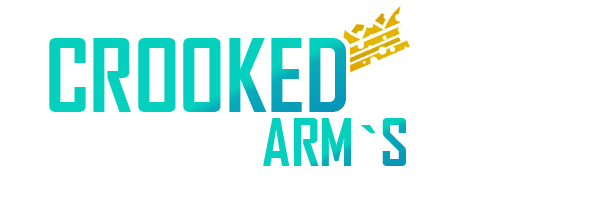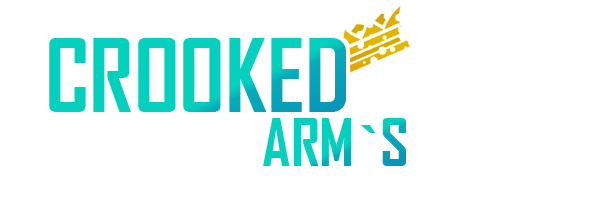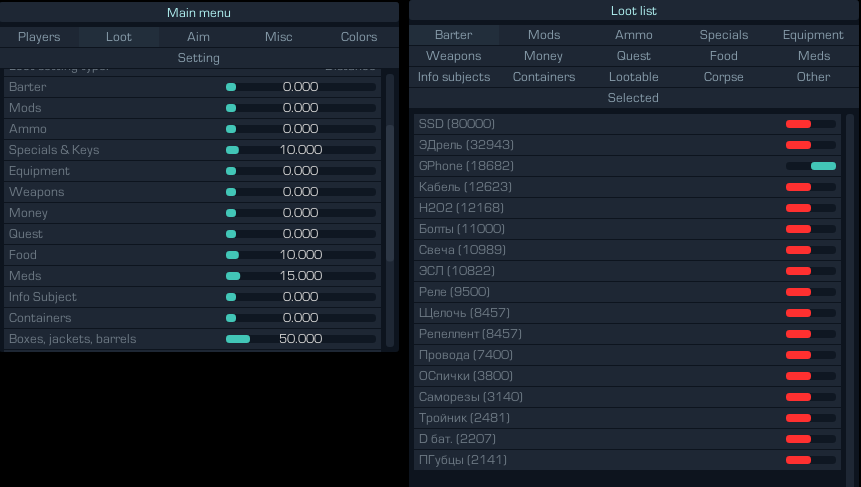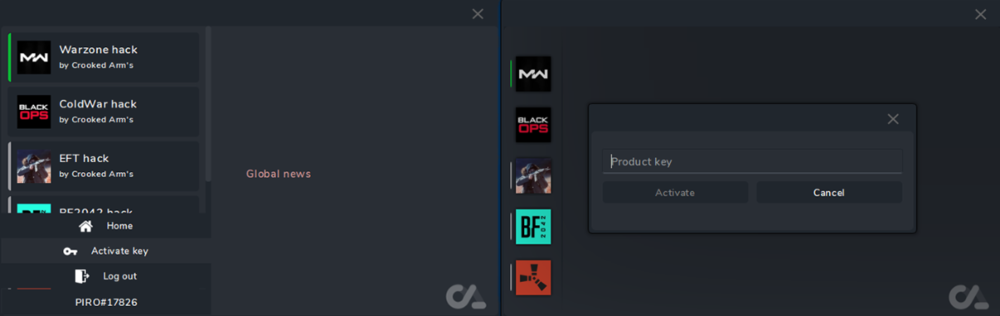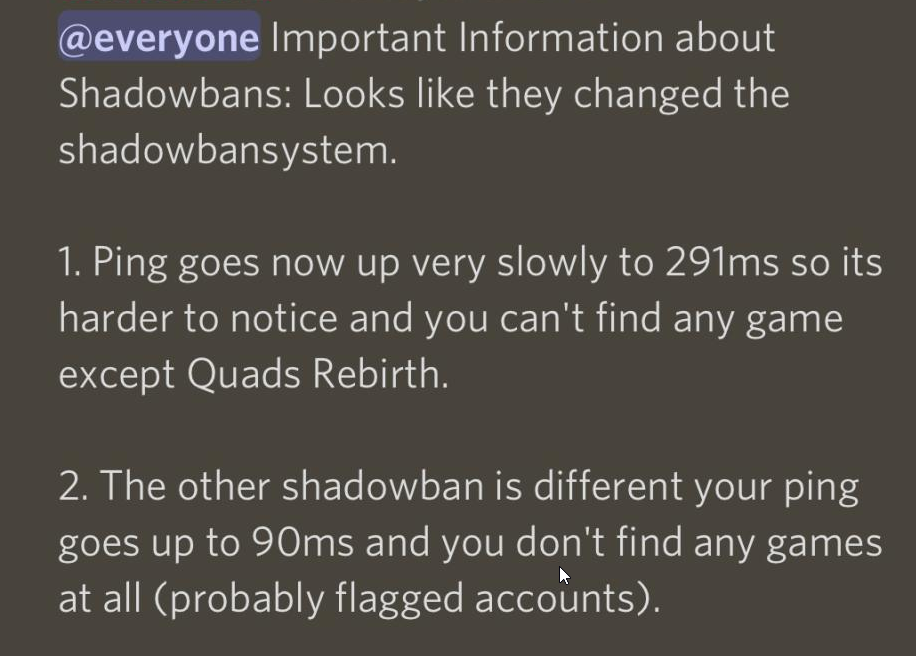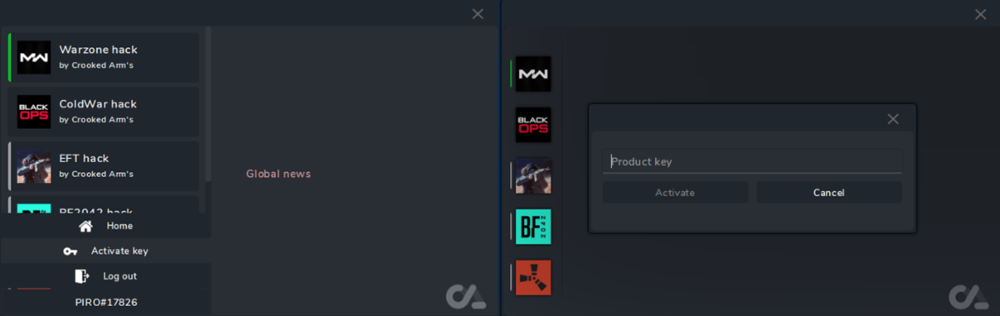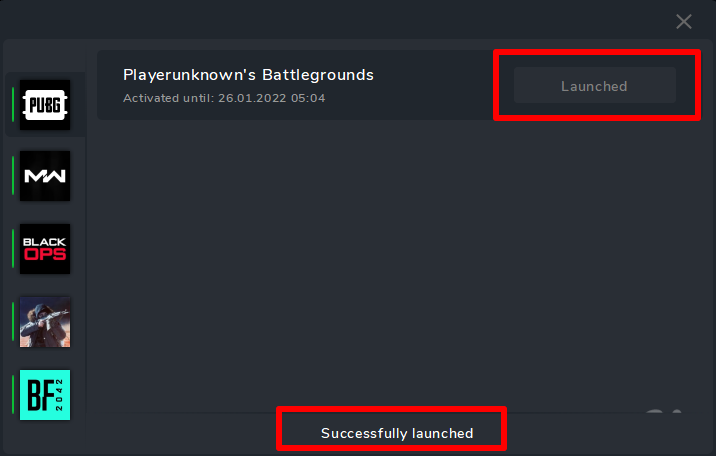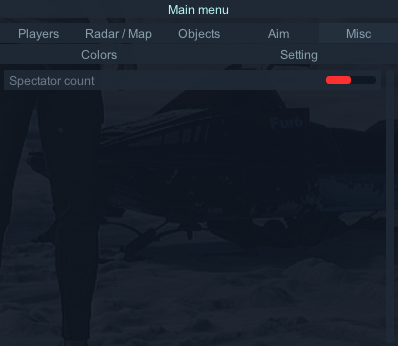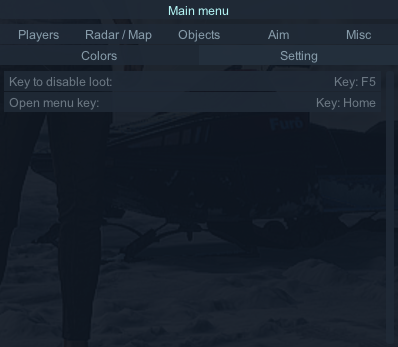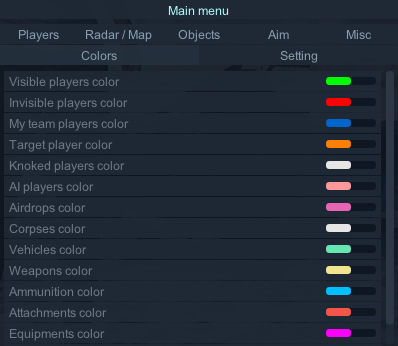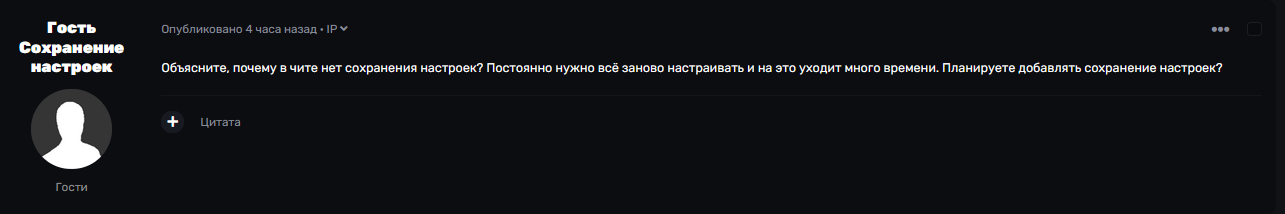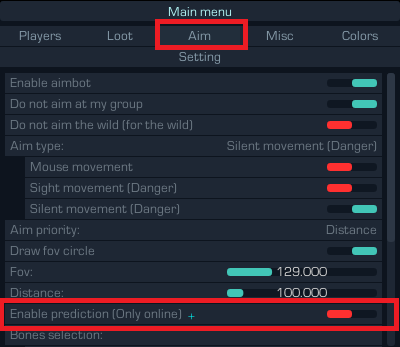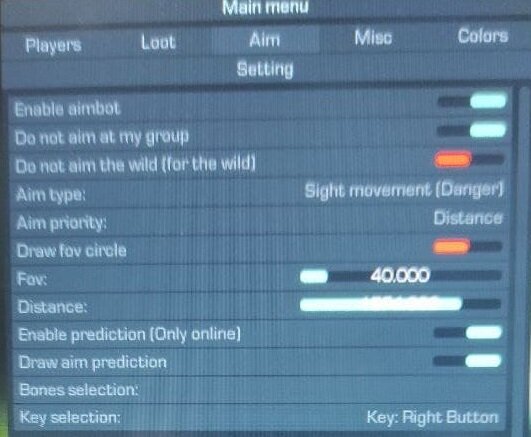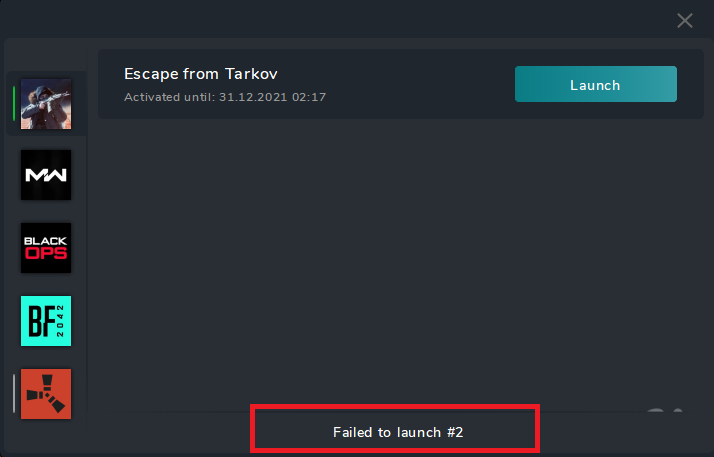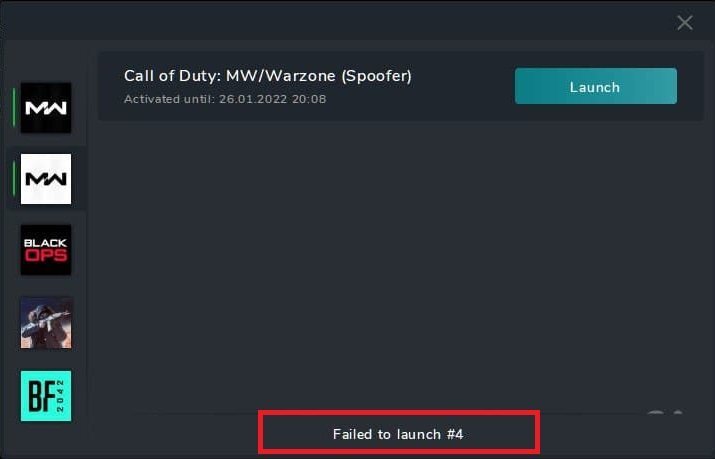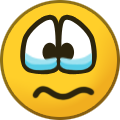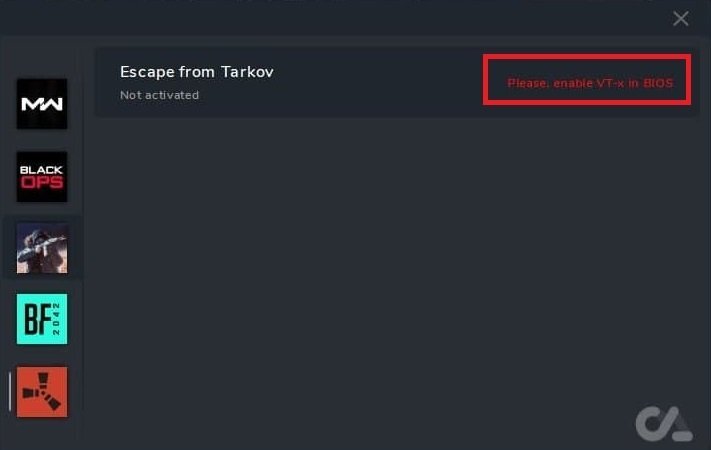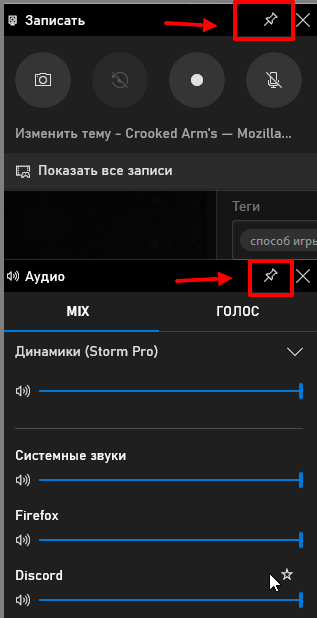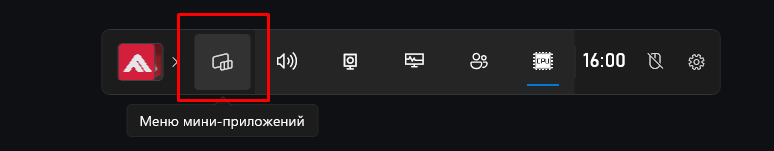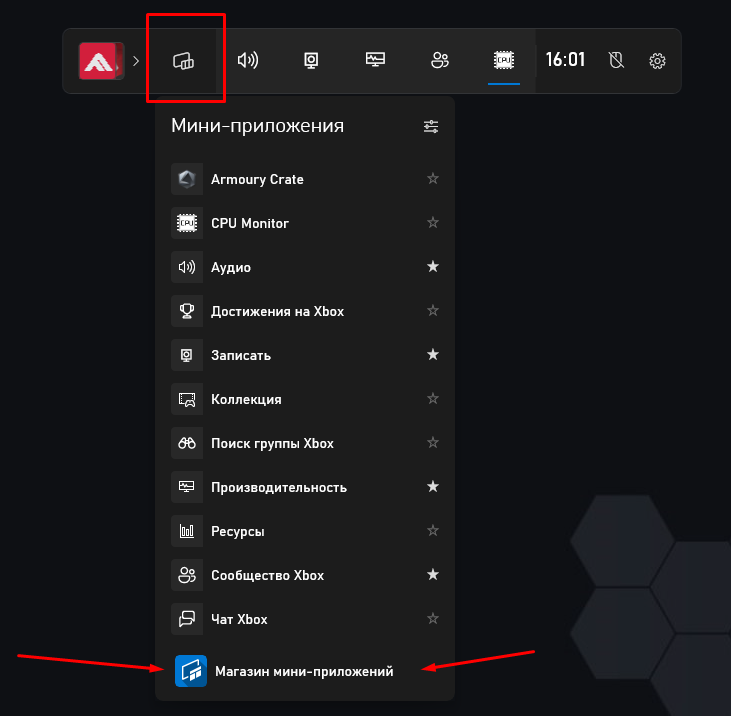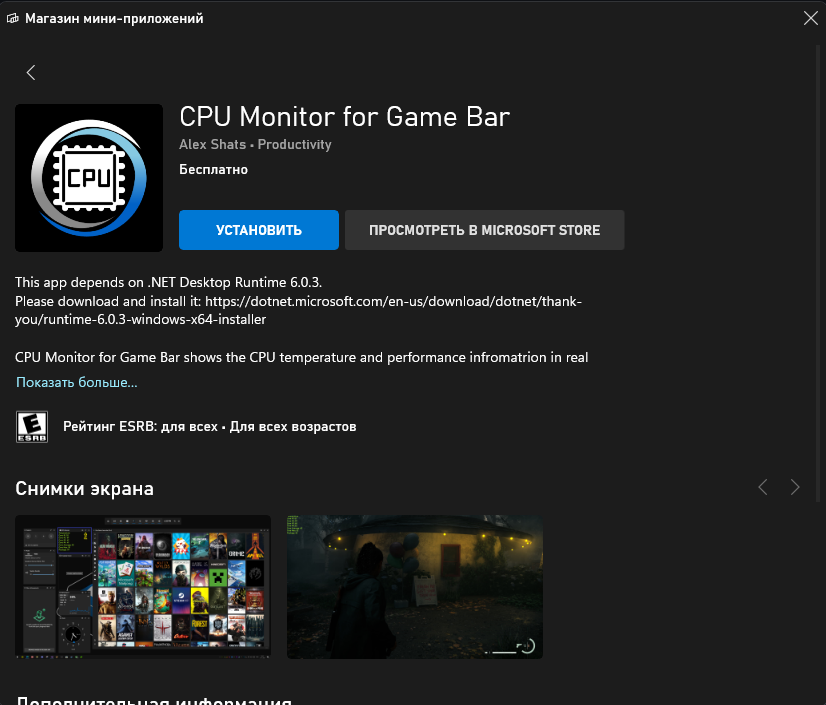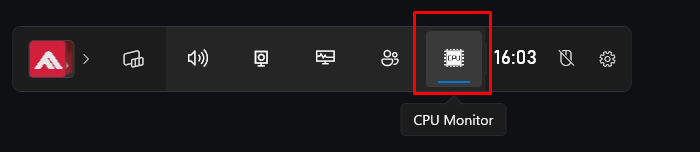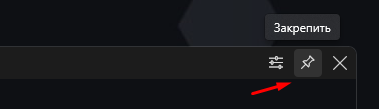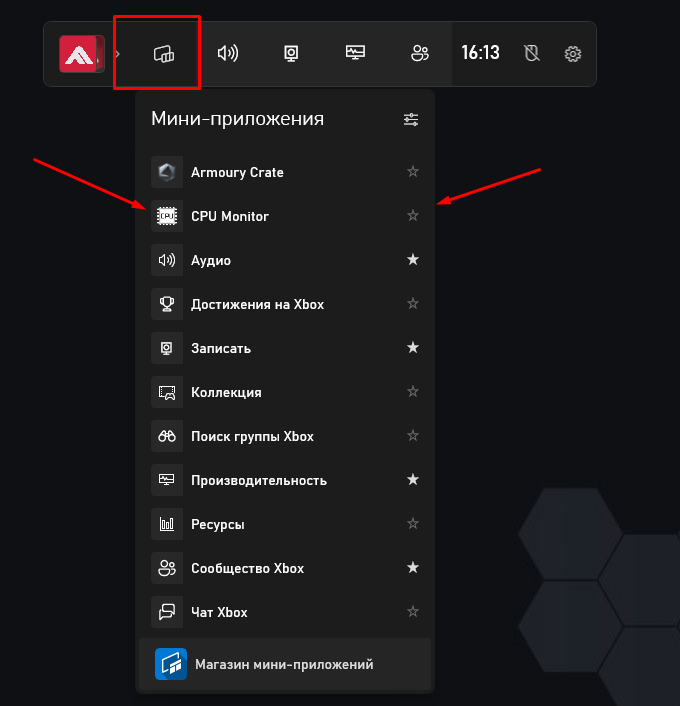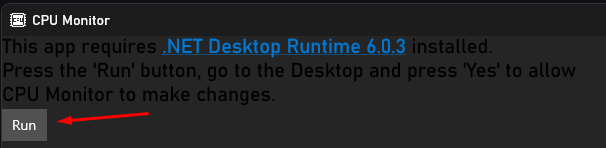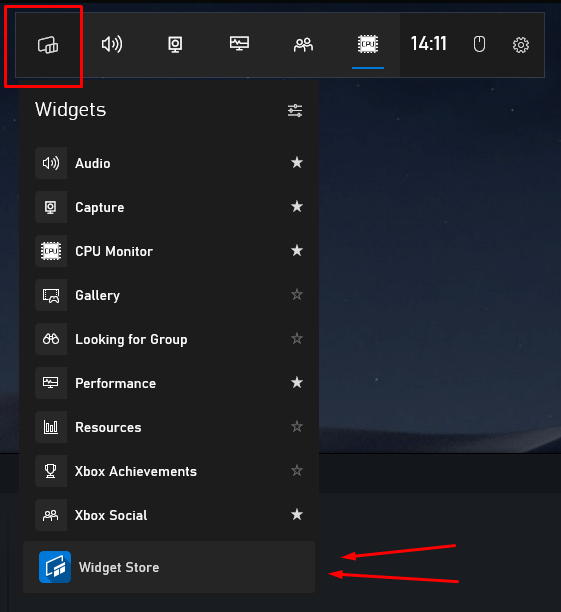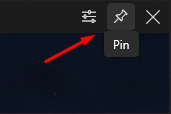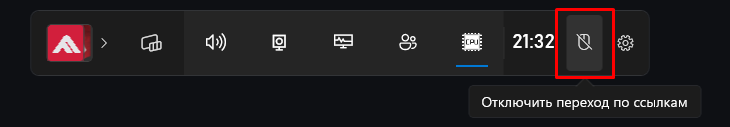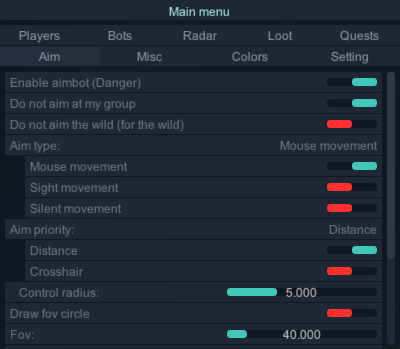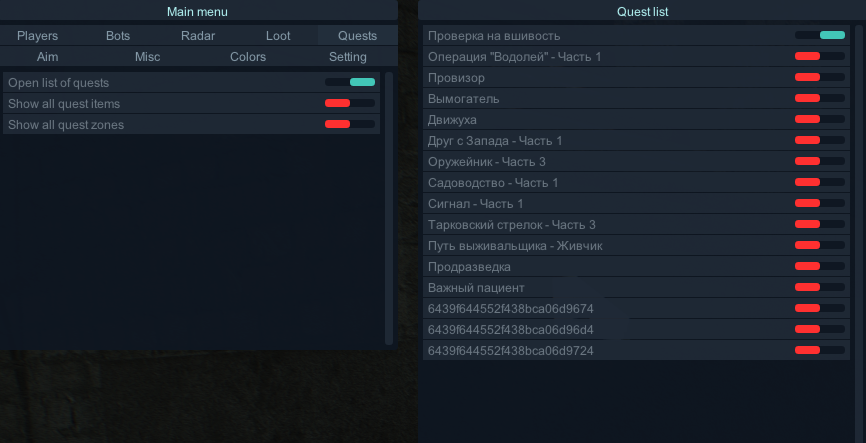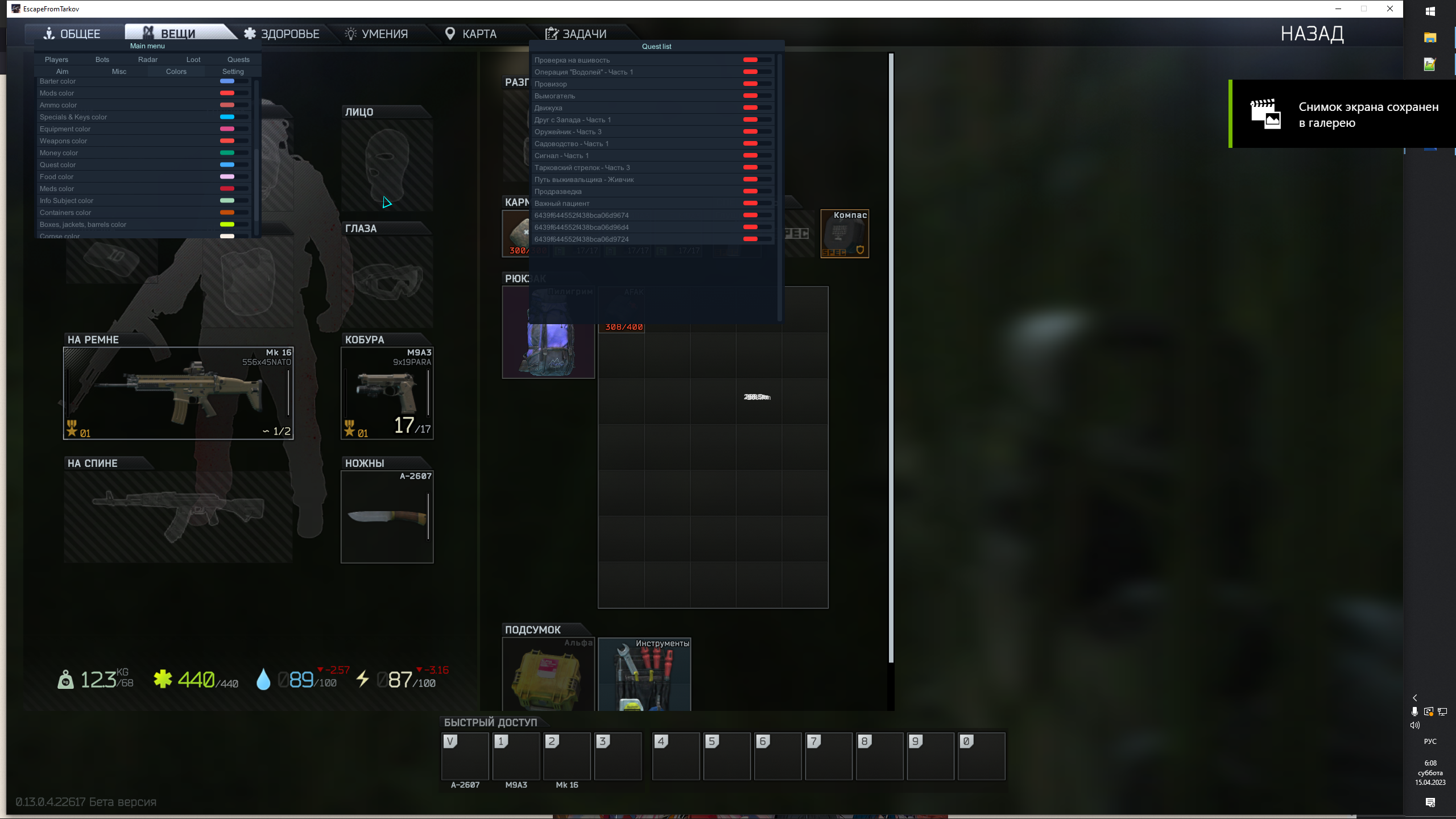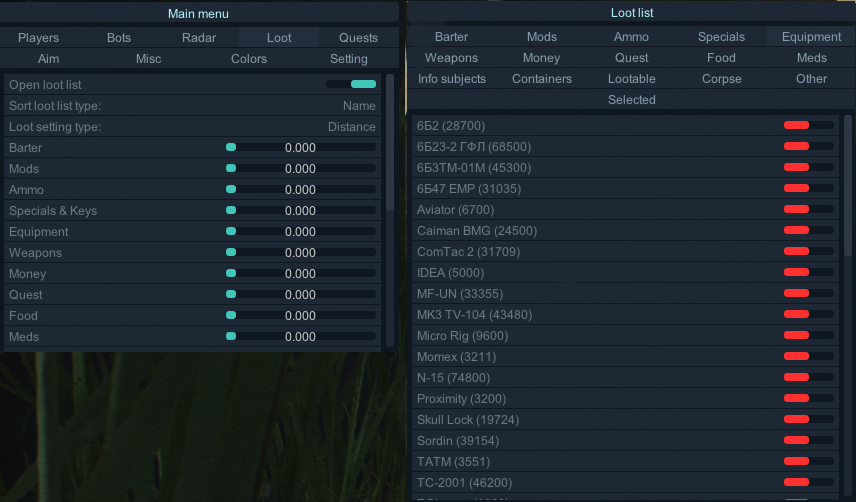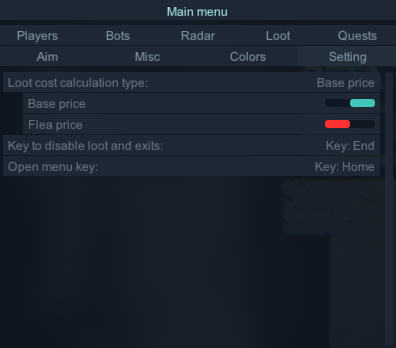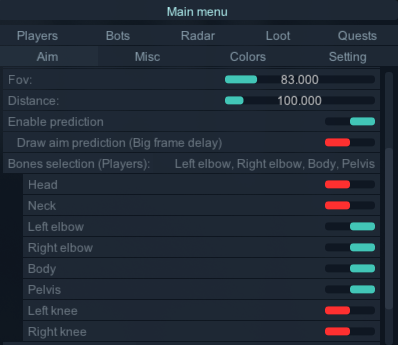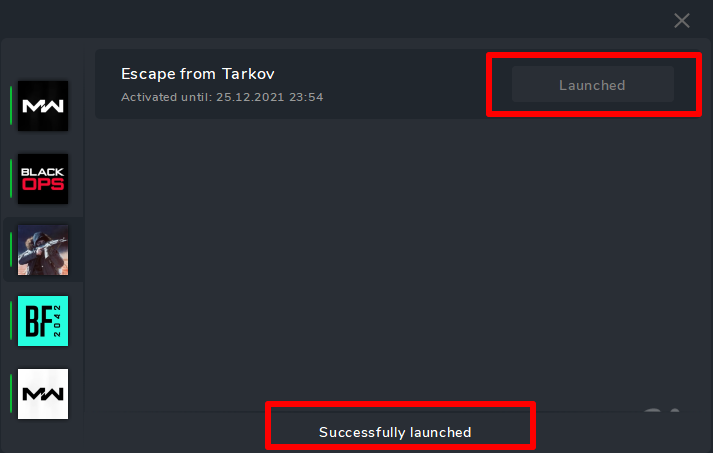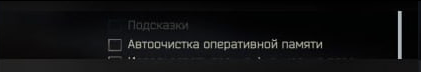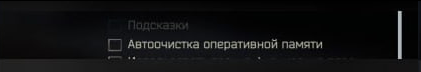-
Posts
462 -
Joined
-
Last visited
-
Days Won
54
Content Type
Profiles
Forums
Articles
Store
Blogs
Downloads
Events
Gallery
Everything posted by Lisi4ka
-
Все настройки лута сугубо индивидуальны Loot Open loot list: Barter (предметы бартера) Mods ( модули оружия) Ammo ( патроны) Specials ( ключи, ключкарты, мультитул и т.д) Equipment (экипировка) Weapons ( оружие) Money ( деньги) Quest (квестовые предметы) Food ( еда, вода) Meds ( медицина) Info subjects ( флешки и т.д) Containers ( контейнеры) Lootable (Boxes, jackets, barrels) (ящики, куртки,сумки и т.д) Corpse (трупы) Other ( предметы без категории) Selected ( выбранные предметы) Sort loot list type: Name (сортировать список по имени) Price (сортировать список по цене) Loot setting type Distance (настройка дистанции до предмета) Price (настройка минимальной цены предмета) Loot update time (часто обновления лута в луте) Player loot update time (часто обновления лута у игрока) Search selected loot on players (искать выбранный лут в луте игрока) Loot position update time ( частота обновления позиций лута) Show all loot on hover (показать все предметы в трупе или контейнерах) Loot type (выводить тип предмета перед именем) Loot price (выводить цену предмета после имени) Loot background (включить фон) Есть 2 вкладки меню Если вам нужно подсвечивать всю категорию вы должны выбрать ее в меню loot list Если нужно определенный объект то нужно выставить его loot list Изменен принцип работы подсветки лута: Теперь если у выбранной категории лута дистанция равна нулю, а цена больше нуля, то будет светится лут на всей карте с ценой больше или равное той что вы указали в меню. Если дистанции больше нуля, а цена равно нулю, то будет светится лут на дистанцию меньше указаной в меню. Если дистанция больше нуля и цена больше нуля, то будет светится лут с ценой больше или равной указаной цене в меню на дистанции меньше чем указано в меню
-
Инструкция на двух языках (русская и английская) | Instructions in two languages (Russian and English) для русской версии прокрутите вниз | for the Russian version, scroll down [English] How to activate the key that you received when buying or distributing! Insert the key into the specified field Next, click Activate The key is activated automatically Have a nice game [Русский]
-
try to look for another card, this is also a kind of probably shadouban, or maybe you have something with the Internet
-
if you have a ping when searching for 350, then you have a shadowban. you need to wait 3-10 days and it will be removed. if you play on other accounts, then you need a Spoofer
-
🇷🇺 Инструкция: Настройка контроллеров, геймпадов и джойстиков 1. Что понадобится Контроллер / геймпад / джойстик (подключается по USB или Bluetooth) Одна из программ для назначения клавиш: DS4Windows (для DualShock/DualSense от PlayStation) JoyToKey (универсальная для любых контроллеров) AntiMicro (простая и бесплатная альтернатива) 🇺🇸 Guide: Setting Up Controllers, Gamepads, and Joysticks 1. What You Will Need Controller / Gamepad / Joystick (connect via USB or Bluetooth) One of the programs for key mapping: DS4Windows (for DualShock/DualSense from PlayStation) JoyToKey (universal for any controller) AntiMicro (simple and free alternative) DS4Windows JoyToKey AntiMicro VIDEO
-
нструкция на двух языках (русская и английская) | Instructions in two languages (Russian and English) для русской версии прокрутите вниз | for the Russian version, scroll down [English] Temp folder location C:\Users\User Name\AppData\Local\Temp Where is the Temp folder located The easiest way to launch a dialog box is to use the Win+R keyboard shortcut. In the window that opens, it remains to enter the command - %TEMP%. A folder with temporary files for the current user will be displayed on the screen. Why do I need to clear the TEMP folder if you have saved the settings (and they have stopped loading) you want to return the menu settings to their original state [Русский]
-
Инструкция на двух языках (русская и английская) | Instructions in two languages (Russian and English) The video shows a demo view of the launch and so on A more detailed launch is spelled out in the text instructions below the video В видеоролике продемонстрирован демонстрационный вид запуска и прочее Более детальный запуск прописан в текстовой инструкции ниже видео Версия 2 [English] Launch Instructions [Русский] Инструкция по запуску Еrror | Ошибки
-
Players Only visible (Только видимые) Friends (Друзья) Name (Имя) Team (Команда) Level (Уровень игрока) Number of kills ( Кол-во убийств) Spectators (Зрители) Weapon (Оружие) Line (Линии) Health (Здоровье) Box 2D (Боксы ) Category (Категория) Skeleton (Скелеты(с учетом видимости) Size line skeleton: (Размер скелета(1-3)) Skeleton draw distance: (Дальность рисования скелета) Distance (Дистанция) Backlight distance: (Дальность подсветки (от 10м до 1000м)) Radar Draw players on map & minimap Enable radar Backlight distance: Position by X: Position by Y: Size: Alpha: Objects (Loot) Vehicles (Транспорт) Vehicle fuel (Автомобильное топливо) Vehicle health (Состояние автомобиля) Airdrops (Аирдроп) Corpses (Трупы) Weapons: (Оружие) Assault rifle (Штурмовая винтовка) Sniper rifle (Снайперская винтовка) Designated marksman rifle (marksman винтовка) Shotgun (Дробовик) Submachine gun (Пистолет-пулемет) Light machine gun (Легкий пулемет) Handgun (Пистолеты) Throwable (Гранаты) Melee (Холодное оружие) Tactical gear (Тактическое снаряжение) Other (Остальное) Ammunition (Боеприпасы) Compatible with current weapons (Ammunition) (Совместимые боеприпасы к текущему оружию) Attachments ( Модули) Muzzle (Дуло) Foregrip (Цевье) Sight (Прицел) Magazine (Магазин) Stock (Приклад) Canted sight (Боковой прицел) Compatible with current weapons (Attachments ) (Совместимые модули к текущему оружию) Equipments: (Экипировка) Headgear (Шлем) Vest (Жилет) Backpack (Рюкзак) Smart equipment search (Headgear, Vest) (Умный поиск экипировки**) Minimum equipments level: (Минимальный уровень экипировки-включение данной функции дает возможность подсветки заданного уровня экипировки и выше) Used by action: (Используемое) Heal (Медицина) Boost ( Повышение(энергетик, адреналин и т.д) Fuel (Топливо) Gadget (Гаджет) Other (Остальное) Events (Ивенты) Backlight loot distance: (Дальность подсветки лута) **Smart equipment search (Headgear, Vest) На вас одета экипировка определенного уровня: Если ее прочность составляет 70% и более, будет светится экипировка уровнем выше. Если ее прочность составляет более 40% и меньше 70%, будет светится экипировка текущего уровня и уровнем выше. Если ее прочность составляет менее 40%, будет светится экипировка любого уровня. Aim Enable aimbot (Аим (срабатывает при удержании указанной клавиши) No sway,No recoil (Отдача и дыхание автоматически компенсируются при использовании аима. По умолчанию включено) Lock target (Зафиксировать цель) Do not aim at friends (Не целитесь на друзей) Do not aim at knocked players (Не целитесь на нокаутированных) Visibility check (Учет стен) Aim priority: (Приоритет аима) Distance (Дистанция) Crosshair (Прицел) Smooth (more > faster): (Сглаживание) Draw fov circle (Отключение визуального круга FoV) Fov: (Угол обзора(FOV)(зона срабатывания аима)) Distance: (Дистанция срабатывания аима) Prediction (прогнозирование выстрела По умолчанию включено) Bones selection: ( выбор кости . вы можете выбрать 1 кость или несколько костей) Head (голова) Neck (шея) Left elbow (левая рука) Right elbow (правая рука) Body (тело) Pelvis (пах) Left knee (левое колено) Right knee (правое колено) Bone change time: (частота смены кости) Key selection ( Выбор клавиши для работы аима) (ЛЮБАЯ НА ВАШ ВЫБОР) Colors Visible players color Invisible players color My team players color Target player color Knoked players color AI players color Airdrops color Corpses color Vehicles color Weapons color Ammunition color Attachments color Equipments color Use color Misc Spectator count (Количество наблюдателей) Setting Key to disable loot:(Клавиша для отключения лута) Open menu key: (Клавиша Открыть меню) Menu Cкриншоты в игре / Screenshots in the game
-
- 1
-

-
[English] Key not found or has already been activated If you encounter this error, it means: you entered the wrong key the key is already activated or not found [Русский] Ключ не найден или уже активирован Если вы столкнулись с этой ошибкой, значит: вы ввели неверный ключ ключ уже активирован или не найден
-
[Русский] Если вы столкнулись с этой ошибкой, значит, ПРОГРАММНОЕ ОБЕСПЕЧЕНИЕ БНОВЛЯЕТСЯ!!!! ДЛЯ ОСОБО ОДАРЕННЫХ: ПРОГРАММНОЕ ОБЕСПЕЧЕНИЕ(ПО)- ЭТО ЧИТ(СОФТ) и когда чит (ПО,СОФТ) на обновлении , активация ключа не доступна. ДОЖДИТЕСЬ ОБНОВЛЕНИЯ СОФТА [English] If you encounter this error, then the SOFTWARE IS BEING UPDATED!!!! FOR THE ESPECIALLY GIFTED: PO (SOFTWARE) IS CHIT (SOFT) and when the cheat (software,software) is on update, key activation is not available. PLEASE WAIT FOR SOFTWARE UPDATE Update-info: Discord: https://discord.gg/x4nebm9VA6 Telegram: https://t.me/CR00KED_ARMS
-
https://crooked-arms.com/forum/67-настройка-чита-и-описание-функционала/
-
what kind of game is it?
-
Почему в софте нет сохранения настроек? / why is there no saving settings in the software? [Русский] [English] ***Explain why there is no saving settings in the software? You constantly need to re-configure everything and it takes a lot of time. Are you planning to add saving settings? We explain: at the moment, file storage is not secure. the addition is planned ... when will it be while under ???
-
Инструкция на двух языках (русская и английская) | Instructions in two languages (Russian and English) для русской версии прокрутите вниз | for the Russian version, scroll down Failed to launch #2 [English] DISABLE or DELETE MANDATORY Disable antivirus ( Remove!!! ) *** after removing the antivirus, restart your PC (check for antivirus traces and remove them) Disable SmartScreen Disable Windows Defender Additionally Remove FaceIt and Vanguard Read here: Read more FaceIt - this is a separate anti-cheat game CS:GO Vanguard - this is an anti-cheat game Valorant *** If you had them before, check all traces that could remain Disable msi afterburner Use VPN Sometimes, the software launch may be blocked by Discord bypass tools, YouTube, streaming software, or other background applications. We recommend temporarily disabling them before launch. [Русский]
-
- 1
-

-
Failed to launch #4 [Русский] 1️⃣ Отключите тестовый режим Windows Отключите тестовый режим (если включён). Перезагрузите компьютер. 2️⃣ Включите службу «Вторичный вход в систему» Нажмите Win + R. Введите команду services.msc и нажмите OK. В списке найдите службу «Вторичный вход в систему». Щёлкните по ней правой кнопкой мыши → Свойства. В поле Тип запуска выберите Автоматически. Нажмите OK и закройте окно. 🧰 ❗ ОБЯЗАТЕЛЬНО отключить или удалить: Перед запуском убедитесь, что все защитники, антивирусы и их остатки полностью отключены или удалены. 🛑 Антивирус (лучше удалить полностью) ➜ После удаления перезагрузите ПК убедитесь, что не осталось следов. 🛡️ SmartScreen — отключить 🔒 Защитник Windows (Windows Defender) — отключить 🧹 Дополнительно ❌ Удалите FaceIt (античит CS:GO) и Vanguard (античит Valorant) Если они были установлены ранее — удалите все их следы. 🌐 Используйте VPN 🔁 Смените DNS, если ваш провайдер блокирует доступ ⚠️ Дополнительные рекомендации Иногда запуск программ может блокироваться обходом Discord, YouTube, стрим-приложениями и другими фоновыми сервисами. ➜ Рекомендуется временно отключить их перед запуском. [English] 1️⃣ Disable Windows Test Mode Turn off Test Mode (if enabled). Restart your PC after disabling it. 2️⃣ Enable the “Secondary Logon” Service Press Win + R. Type services.msc and click OK. In the Name column, find the service “Secondary Logon.” Right-click it and choose Properties. In the Startup type dropdown, select Automatic. Click OK to save and close the window. 🧰 ❗ MUST be disabled or removed: Before proceeding, make sure all antivirus software, security tools, and their leftovers are fully disabled or removed. 🛑 Antivirus — it’s best to uninstall completely! ➜ After uninstalling, restart your PC and check for any remaining traces. 🛡️ SmartScreen — disable it. 🔒 Windows Defender — disable it. 🧹 Additional Steps ❌ Remove FaceIt (CS:GO anti-cheat) and Vanguard (Valorant anti-cheat) If they were installed before, delete all their leftover files and services. 🔻 Close MSI Afterburner 🌐 Use a VPN 🔁 Change your DNS if your ISP blocks access ⚠️ Extra Recommendations Sometimes program launches may be blocked by bypass Discord, YouTube, streaming software, or other background services. ➜ It’s recommended to temporarily disable them before running your software.
-
-
How to play Fullscreen/Способ игры с софтом не в окне Инструкция на двух языках (русская и английская) | Instructions in two languages (Russian and English) [English] [Русский]
-
Players Name (Имена ) Side of the player ( сторона игрока Usec , Bear) Line (линии) Box 2D (2д бокс) Skeleton type: Disabled ( отключить) Normal (в зависимости от цвета игрока) Health ( с проверкой здоровья конечностей) Skeleton line thickness: (толщина линии скелета) Skeleton draw distance (дистанция подсветки скелета) Distance ( дистанция до игрока) Friends ( подсветка твоей группы) Item in hands ( предмет в руках) Player loot cost (стоимость всего лута игрока) Show all loot on hover ( показать весь лут игрока при наведении на него) Backlight distance: от 1м до 2000м Bots Name (Имена ) Line (линии) Box 2D (2д бокс) Skeleton type: Disabled ( отключить) Normal (в зависимости от цвета игрока) Health ( с проверкой здоровья конечностей) Skeleton line thickness: (толщина линии скелета) Skeleton draw distance (дистанция подсветки скелета) Distance ( дистанция до бота) Item in hands ( предмет в руках) Player loot cost (стоимость всего лута игрока) Show all loot on hover ( показать весь лут бота при наведении на него) Backlight distance: Radar Enable radar/compass Draw bots Backlight distance: Position by X: Position by Y: Size: Alpha: Loot Open loot list: Barter (предметы бартера) Mods ( модули оружия) Ammo ( патроны) Specials ( ключи, ключкарты, мультитул и т.д) Equipment (экипировка) Weapons ( оружие) Money ( деньги) Quest (квестовые предметы) Food ( еда, вода) Meds ( медицина) Info subjects ( флешки и т.д) Containers ( контейнеры) Lootable (Boxes, jackets, barrels) (ящики, куртки,сумки и т.д) Corpse (трупы) Other ( предметы без категории) Selected ( выбранные предметы) Sort loot list type: Name (сортировать список по имени) Price (сортировать список по цене) Loot setting type Distance (настройка дистанции до предмета) Price (настройка минимальной цены предмета) Loot update time (часто обновления лута в луте) Loot position update time ( частота обновления позиций лута) Player loot update time (часто обновления лута у игрока) Search selected loot on players (искать выбранный лут в луте игрока) Show all loot on hover (показать все предметы в трупе или контейнерах) Mark items found in a raid (отмечать предметы, найденные в рейде) Loot type (выводить тип предмета перед именем) Loot price (выводить цену предмета после имени) Quests Open list of quests Show all quest items Show all quest zones Aim Enable aimbot (включить аим) Visibility check (учет стен) Do not aim at my group ( не наводить на свою группу) Do not aim the wild (for the wild) ( не наводить на диких играя за дикого) Aim type: Mouse movement ( передвижение мыши) Sight movement ( передвижение прицела) Silent movement ( бесшумный аим) Aim priority: Distance ( приоритет по дистанции) Crosshair ( приоритет ближайшего прицела) Control radius ( радиус контроля для Mouse movement ) Draw fov circle ( рисовать кружок Fov) Fov (настройка Fov) Distance (максимальная дистанция до врага) Enable prediction (Only online) ( предсказание движения, работает только в онлайн режиме) Draw aim prediction ( рисовать кружок предсказания) Bones selection (Players): ( выбор кости . вы можете выбрать 1 кость или несколько костей) Head ( голова) Neck ( шея) Left elbow ( Левый локоть) Right elbow ( Правый локоть) Body ( тело) Pelvis ( пах) Left knee ( левое колено) Right knee ( провое колено) Bones selection (Bots): ( выбор кости . вы можете выбрать 1 кость или несколько костей) Head ( голова) Neck ( шея) Left elbow ( Левый локоть) Right elbow ( Правый локоть) Body ( тело) Pelvis ( пах) Left knee ( левое колено) Right knee ( провое колено) Bone change time ( частота смены костей) Key selection ( выбор клавиши для работы аима) Misc Compensate all weapon effects ( компенсировать все негативные эффекты на оружии) No recoil ( отключить отдачу) No spread ( отключить разброс) No sway ( отключить покачивание камеры) Unlimited stamina/oxygen ( бесконечная выносливость, бесконечная задержка воздуха) Loot through walls (Danger)(лутание через стены) Disable inertia (Danger) (отключение инерции) Visual disable visor ( убрать забрало у шлема) Night vision ( ночное видение) Thermal vision (тепловизор) Ammo count (колличество патронов и полное их описание) Exits from the location (подсветка выхода с локации и их статус) Draw active grenades (подсветка активных гранат) Load mines (long loading battle)(distance < 100m) (подсветка мин на дистанции менее 100м)) Draw crosshair (рисовать перекрестие) Colors Широкий выбор цветовой палитры My group players color Target player color Usec & Bear players color Player savage color Boss savage color Bot savage color Barter color Mods color Ammo color Specials & Keys color Equipment color Weapons color Money color Quest color Food color Meds color Info Subject color Containers color Boxes, jackets, barrels color Corpse color Other loot color Selected loot color Setting Loot cost calculation type Base price Flea price Key to disable loot and exits ( кнопка для быстрого отключения показа лута и выходов) Open menu key ( кнопка вызова меню) Менюшка Моменты игры Видео фрагменты
-
Инструкция на двух языках (русская и английская) | Instructions in two languages (Russian and English) The video shows a demo view of the launch and so on A more detailed launch is spelled out in the text instructions below the video В видеоролике продемонстрирован демонстрационный вид запуска и прочее Более детальный запуск прописан в текстовой инструкции ниже видео Версия 2 [English] Launch Instructions [Русский] Инструкция по запуску Еrror | Ошибки
-
- escape from tarkov читы
- eft cheat
- (and 6 more)
-
Инструкция на двух языках (русская и английская) | Instructions in two languages (Russian and English) Software price for Escape from Harkov 1 day: 800 rubles 3 day: 2200 rubles 14 days: 6000 rubles Read Purchase Agreement Функционал | Functional (clickable) System requirements: Supported Processors: AMD, INTEL Supported OS: Windows 10–11 x64 Supported Builds:1903(18362), 1909(18363), 2004(19041), 20H2(19042), 21H1(19043), 21H2(19044), 22H2(19045), 21H2(22000), 22H2(22621), 23H2(22631), 24H2(26100), 25H2(26200) Check your Windows build: Press Win + R Type WINVER → Press OK Additional Information: Project type: External Game mode: Windowed* *How to run in fullscreen — read here Scale in system and game: 100% Screen format: Auto Supported game versions: Steam, Game Launcher Support for invisibility in video/screenshots/screen sharing,demonstrations: Yes Required: Enable virtualization in BIOS (SVM, VT-x, VT-d) Required: Disable Hyper-V — read here Run from flash drive: Yes HWID Spoofer: ❗ Not included, purchased separately. ⚠️ Performance with other spoofers is not guaranteed. [Русский] Информация и технические требования 🛒 Наши магазины / Our Stores ✔️crooked-arms.shop Методы оплаты / Payment Methods: FK, СБП, Карта, WebMoney, UnionPay, Alipay, Turkish Bank Card, PIX, BTC, Litecoin и множество других способов оплаты / and many other payment options ✔️ crookedarms.sellauth.com Методы оплаты / Payment Methods: BTC, Litecoin ⚠️ Если у вас возникнут вопросы по оплате или нужны другие варианты оплаты, не представленные на сайтах — обращайтесь к нам через создание тикета в канале. ⁉️ If you have any questions about payment or need other payment options not listed on the sites, please contact us by creating a ticket in the channel. Создайте тикет в discord в разделе ( 🎫-𝙎𝘼𝙇𝙀𝙎-𝙏𝙄𝘾𝙆𝙀𝙏𝙎) | Create a ticket in the discord section ( 🎫-𝙎𝘼𝙇𝙀𝙎-𝙏𝙄𝘾𝙆𝙀𝙏𝙎) 💬 Наш Discord / Our Discord: Войти в Discord / Join Discord ⁉️ После покупки вы получите ключ и ссылку на инструкцию, которая содержит все рекомендации и пошаговые инструкции. ⁉️ After purchase, you will receive a key and a link to the instructions, which include all recommendations and step-by-step guidance. 📞 По вопросам сотрудничества / For Partnership Inquiries Telegram: lisi4ka138
-
- 1
-

-
- eft cheat to buy
- читы для escape from tarkov
- (and 6 more)
-
if you can't buy the software in our store: [Русский] Если вы не можете купить программу в нашем магазине Создайте тикет в discord в разделе ( 🎫-𝙎𝘼𝙇𝙀𝙎-𝙏𝙄𝘾𝙆𝙀𝙏𝙎) Discord: https://discord.gg/49JGayjvex [English] If you can't buy the program in our store: Create a ticket in the discord section ( 🎫-𝙎𝘼𝙇𝙀𝙎-𝙏𝙄𝘾𝙆𝙀𝙏𝙎) Discord: https://discord.gg/49JGayjvex
-
Для покупки софта и по всем вопросам пишите по контактам ниже:
- Telegram: @lisi4ka138
- Discord: Lisi4ka#5565
Store:
https://crookedarms.sellix.io
https://crooked-arms.shop