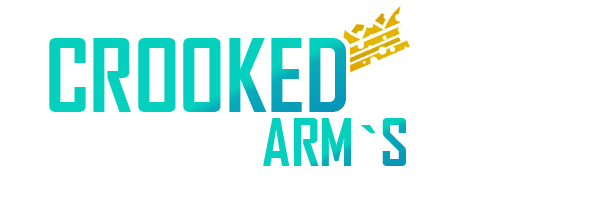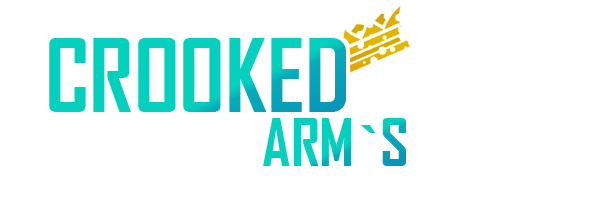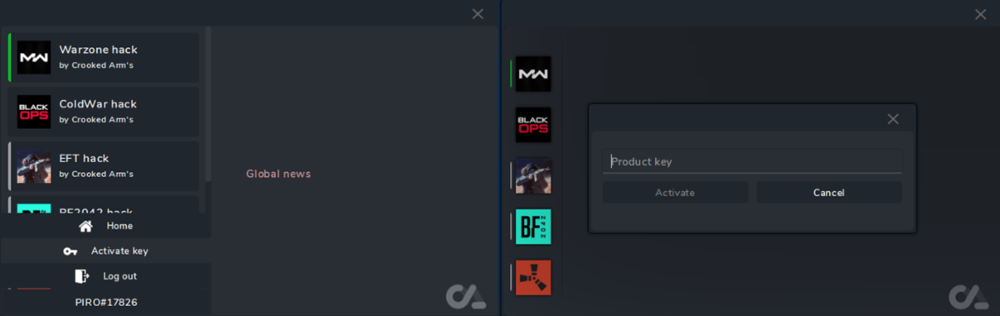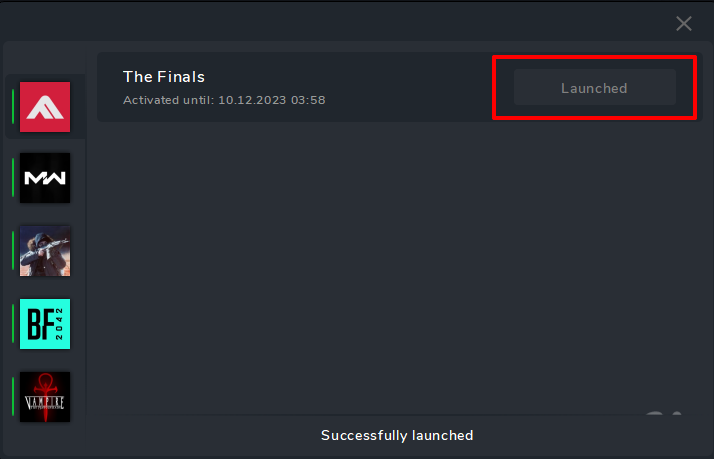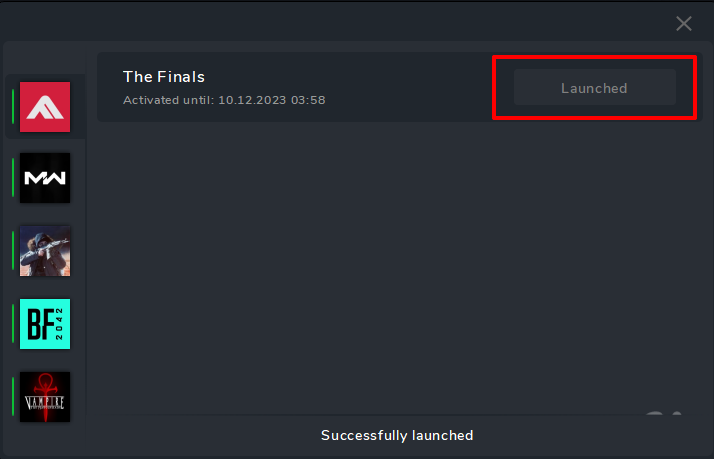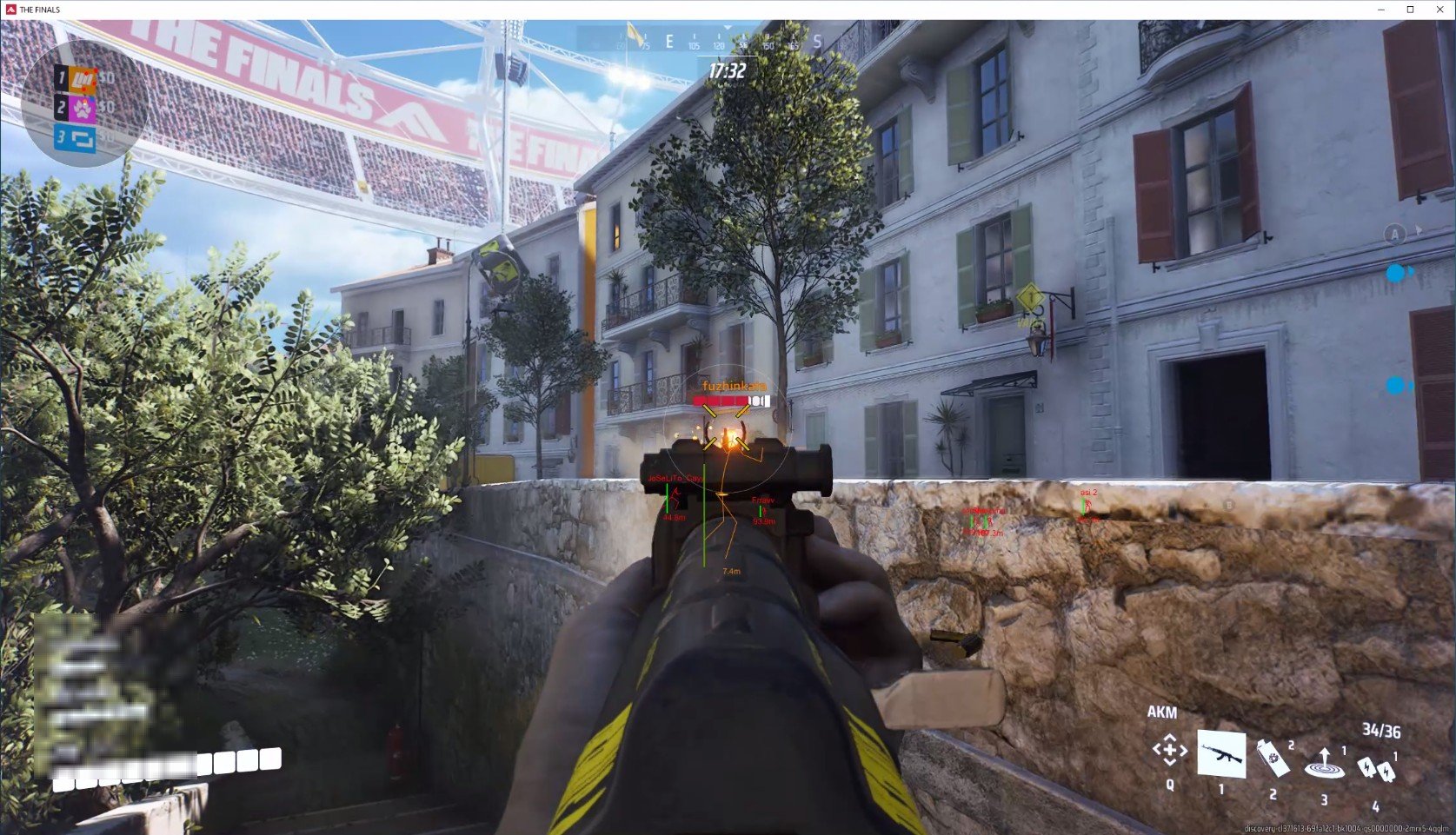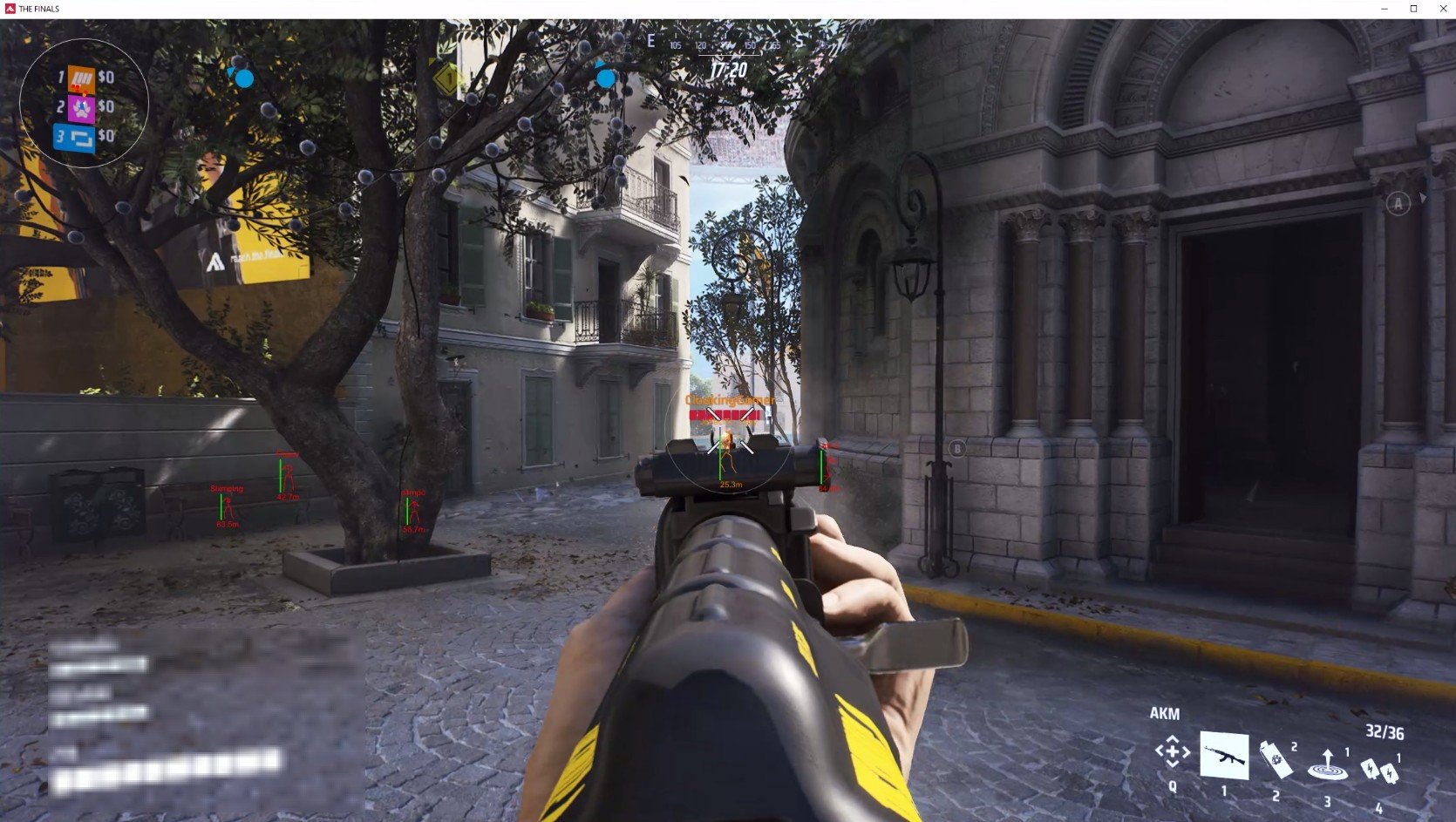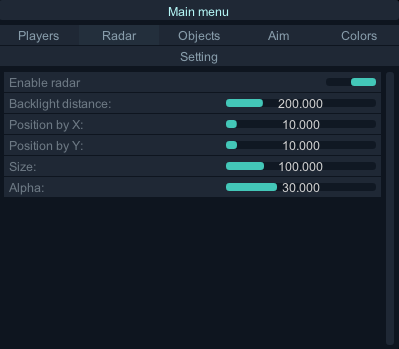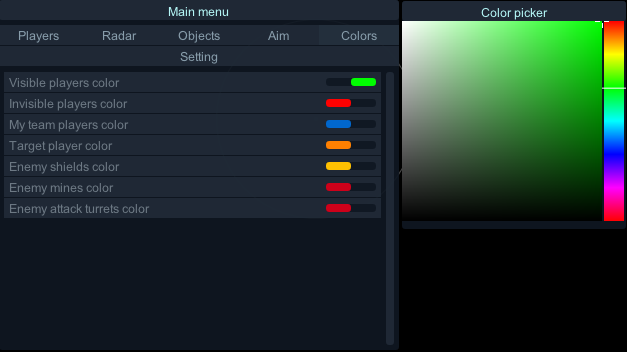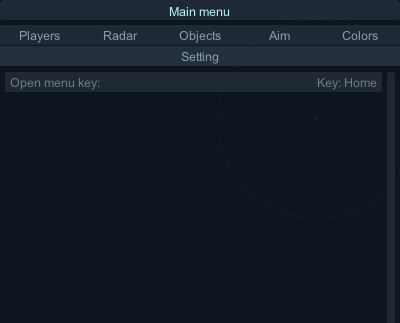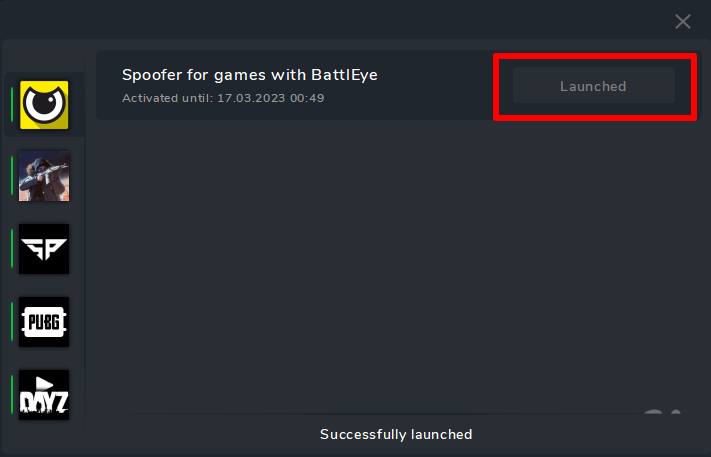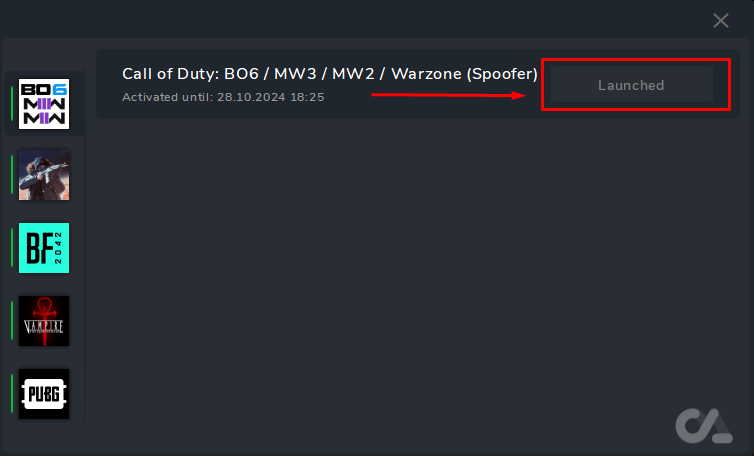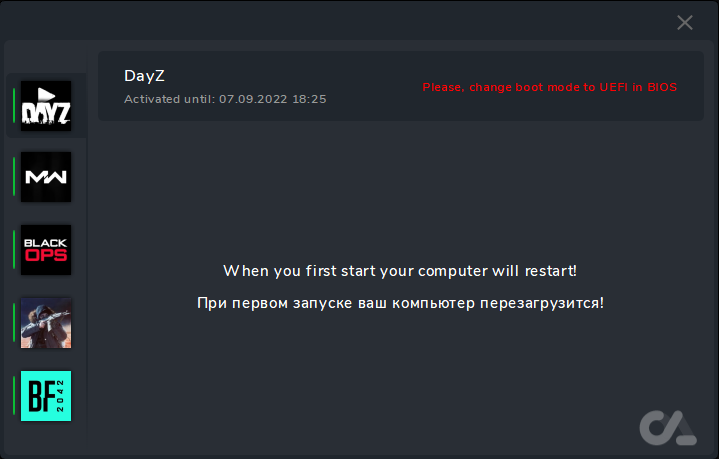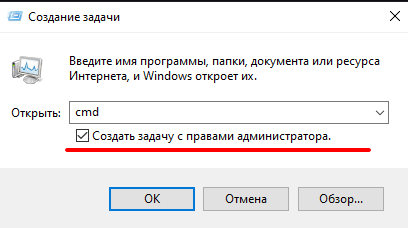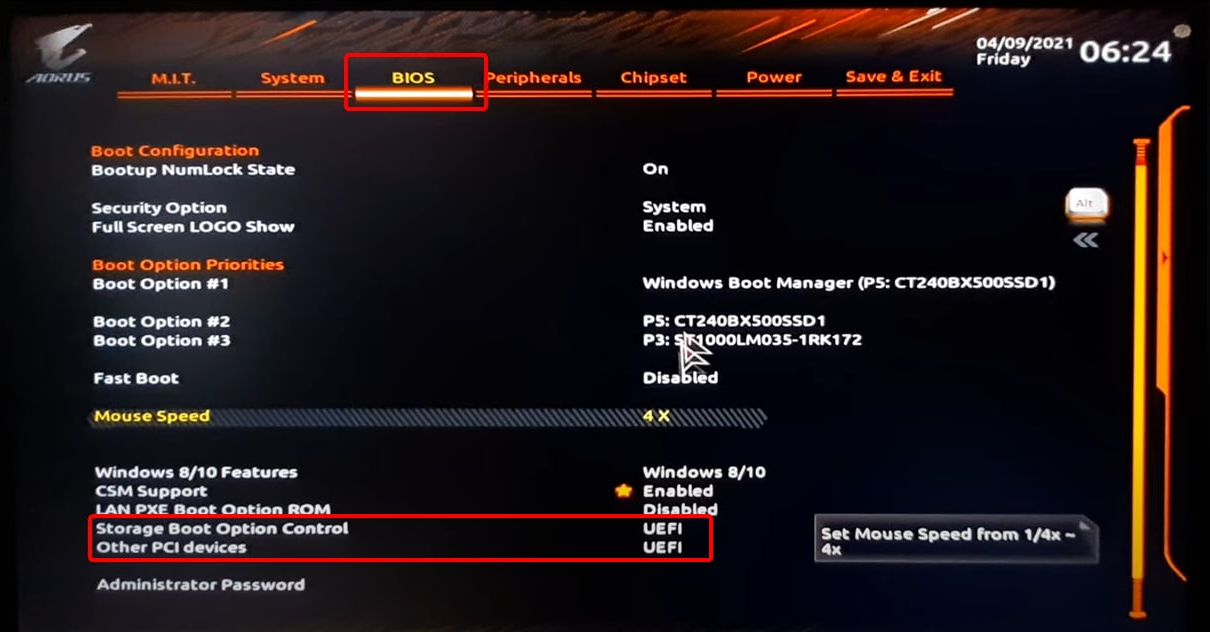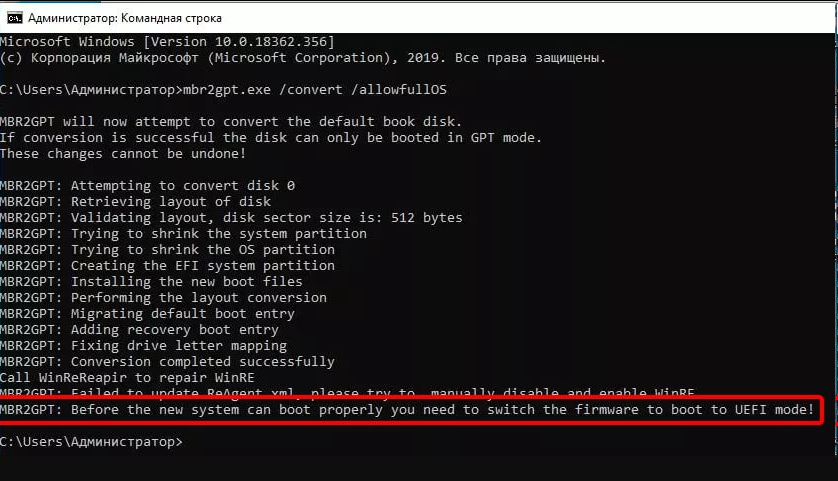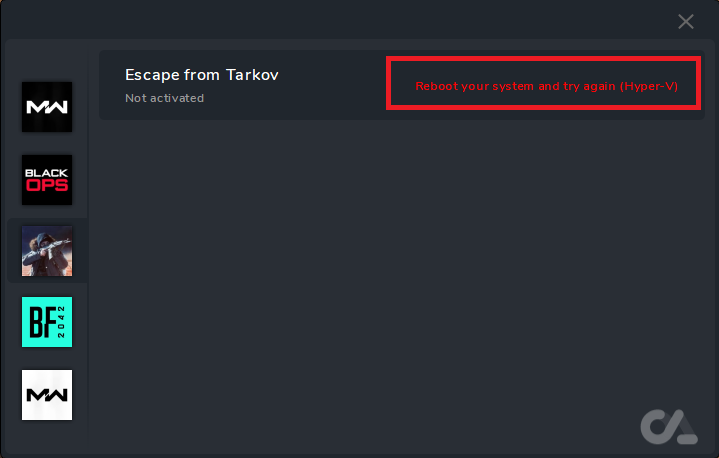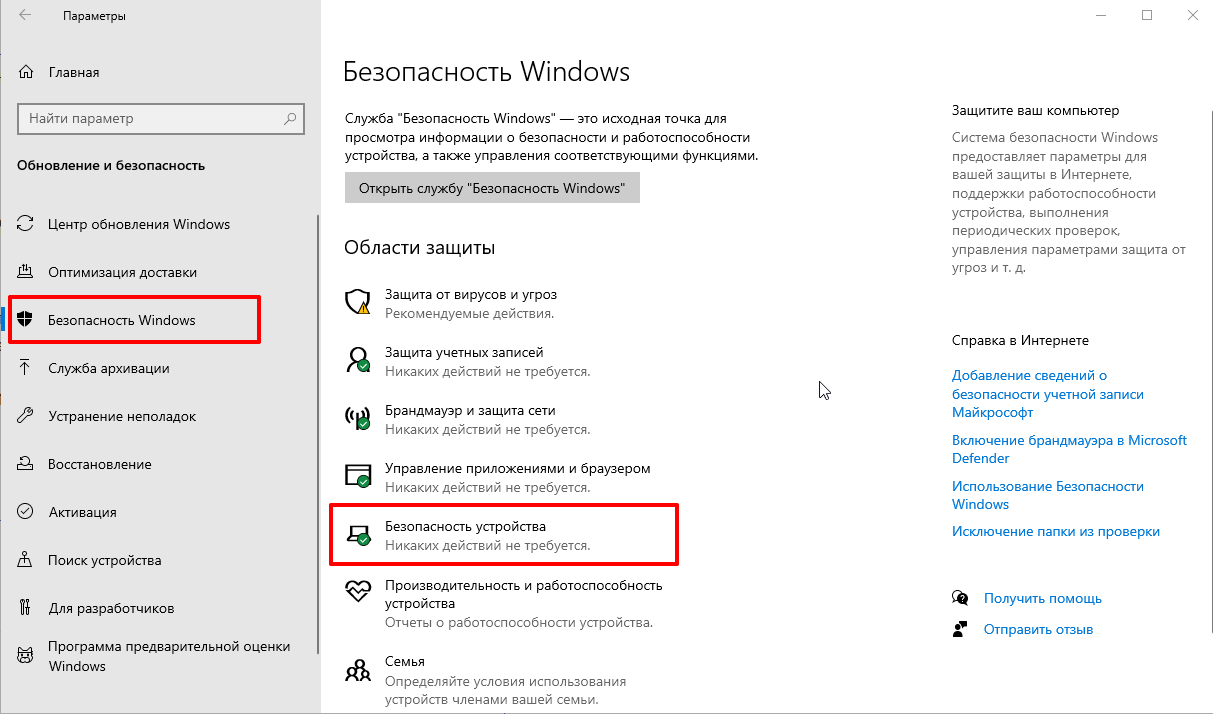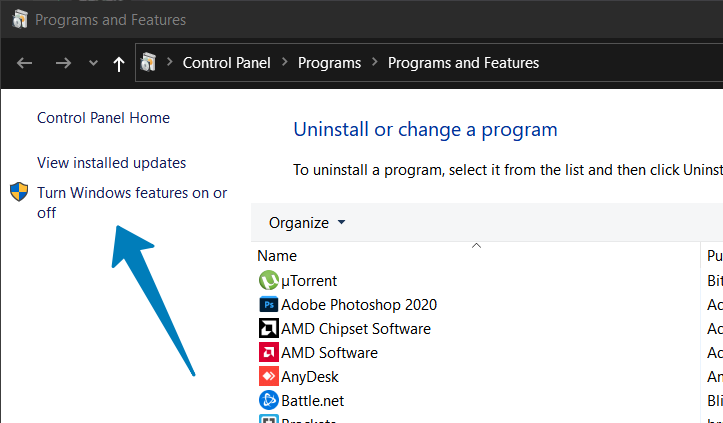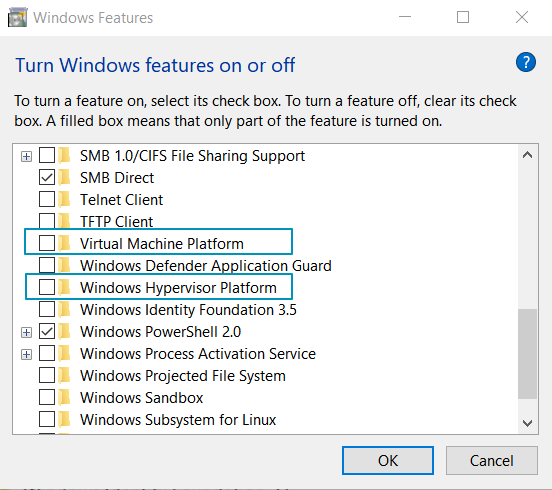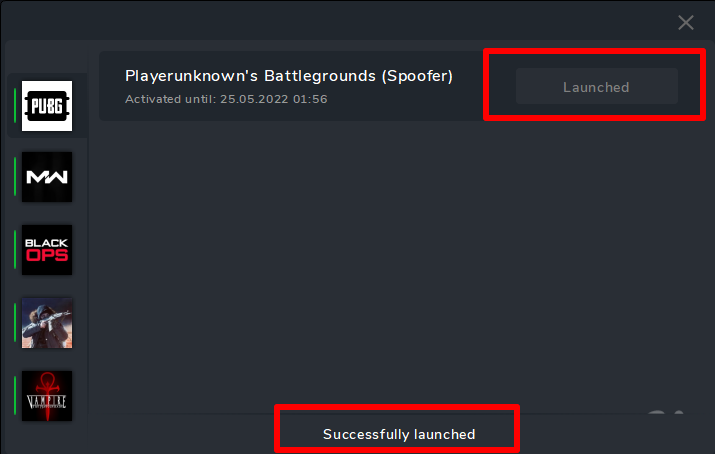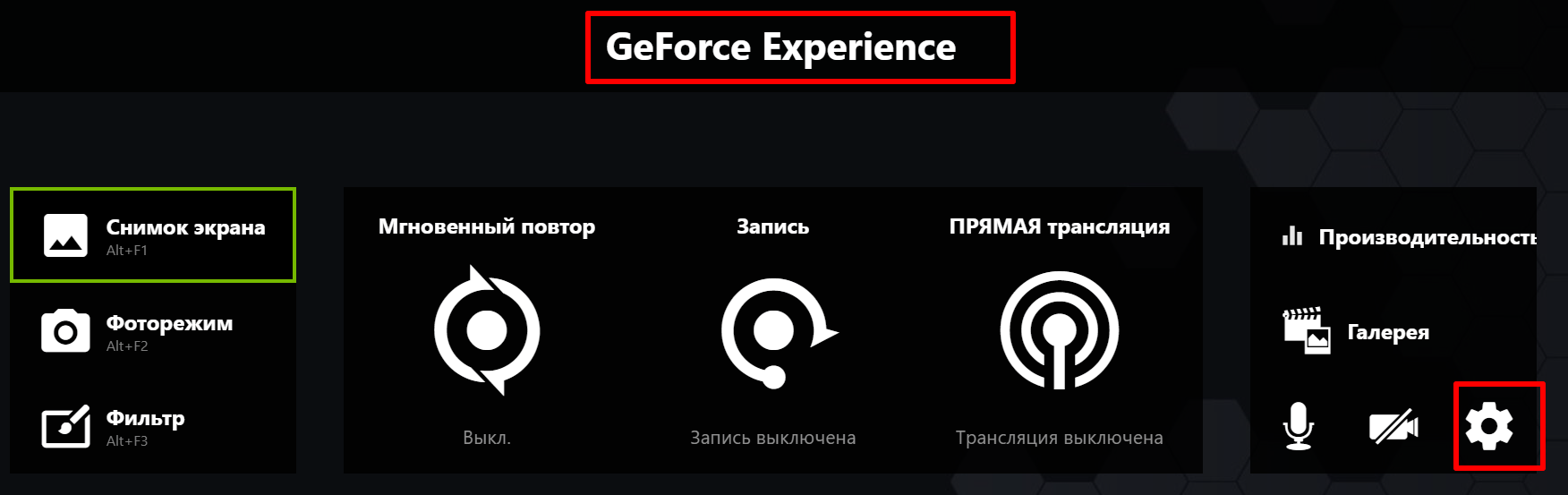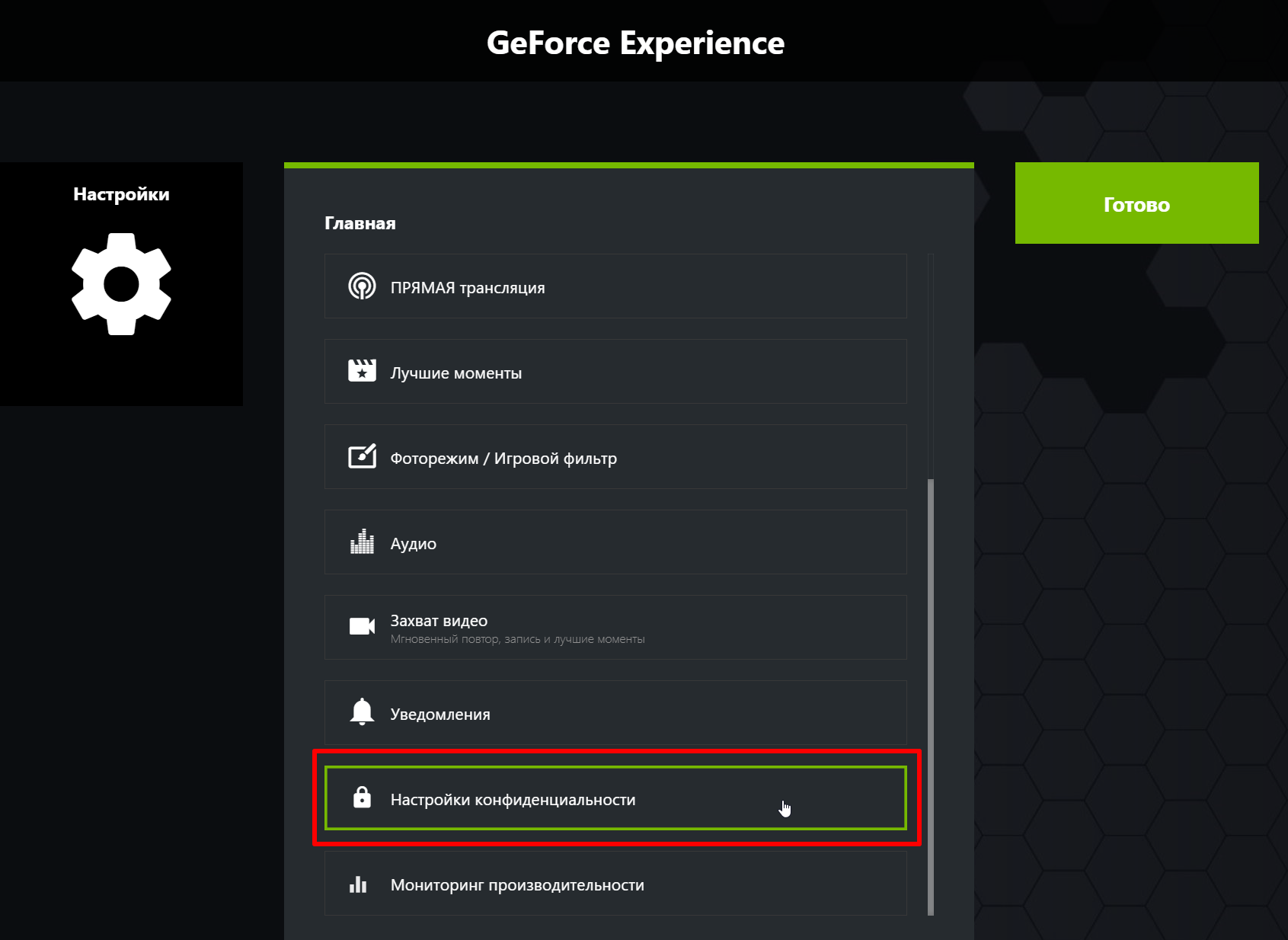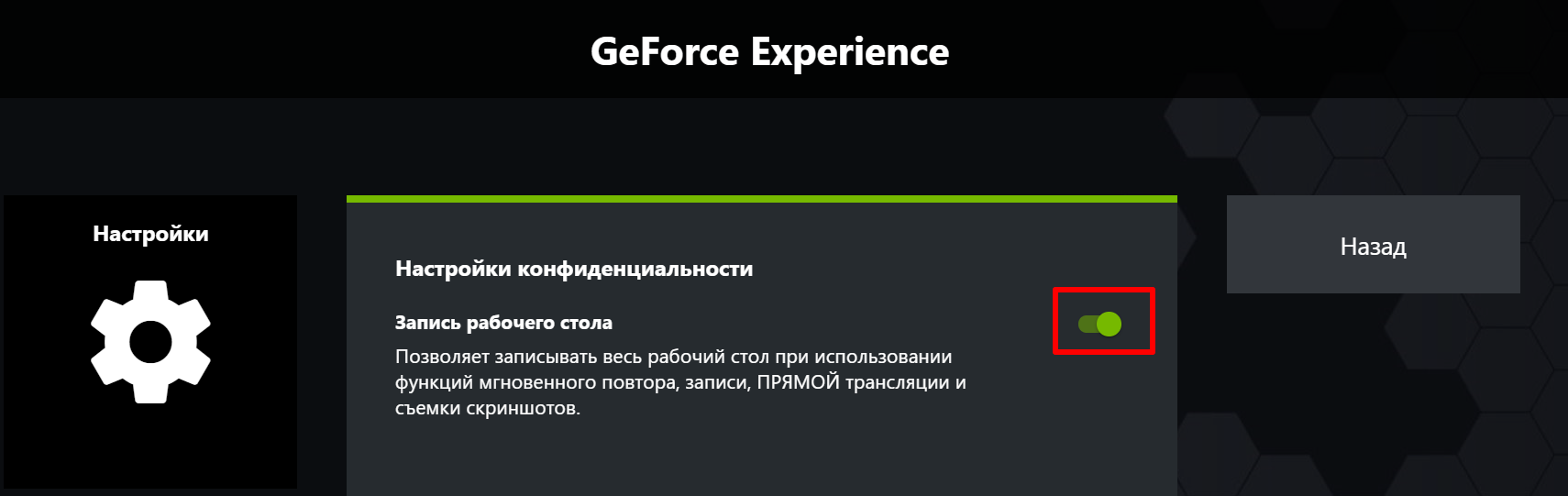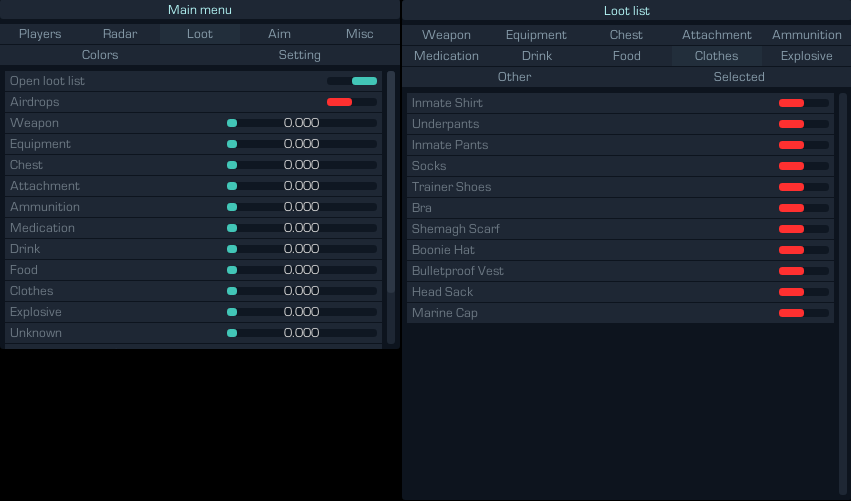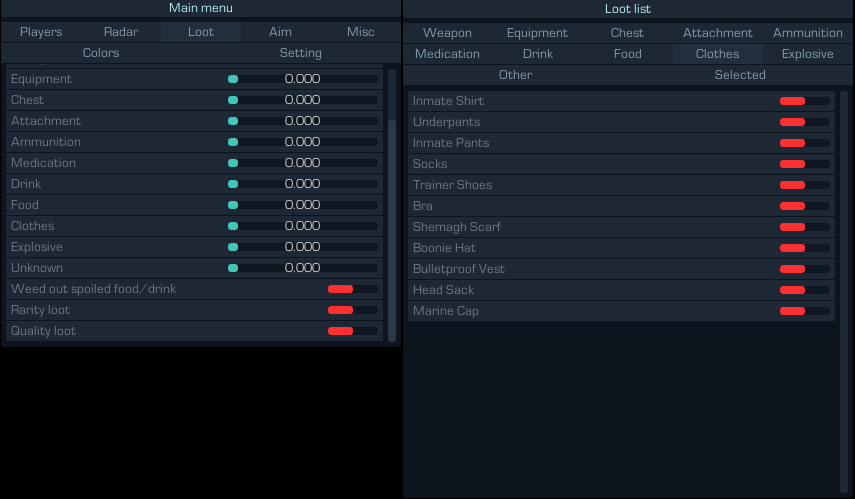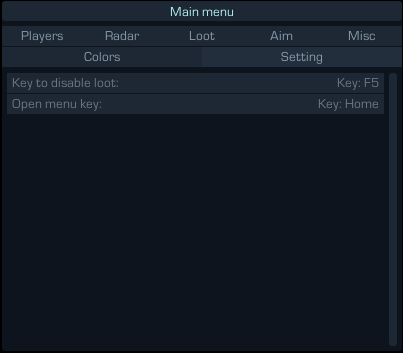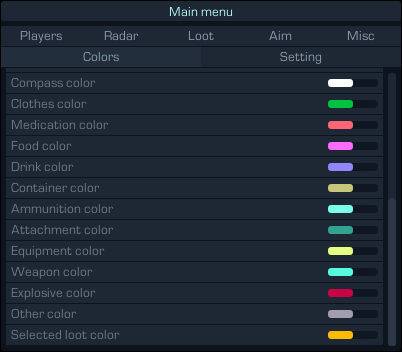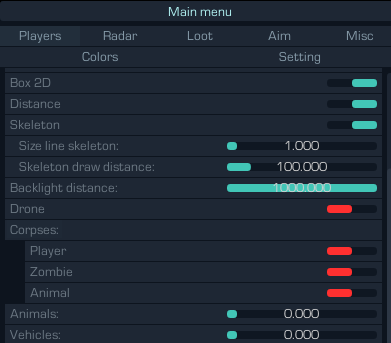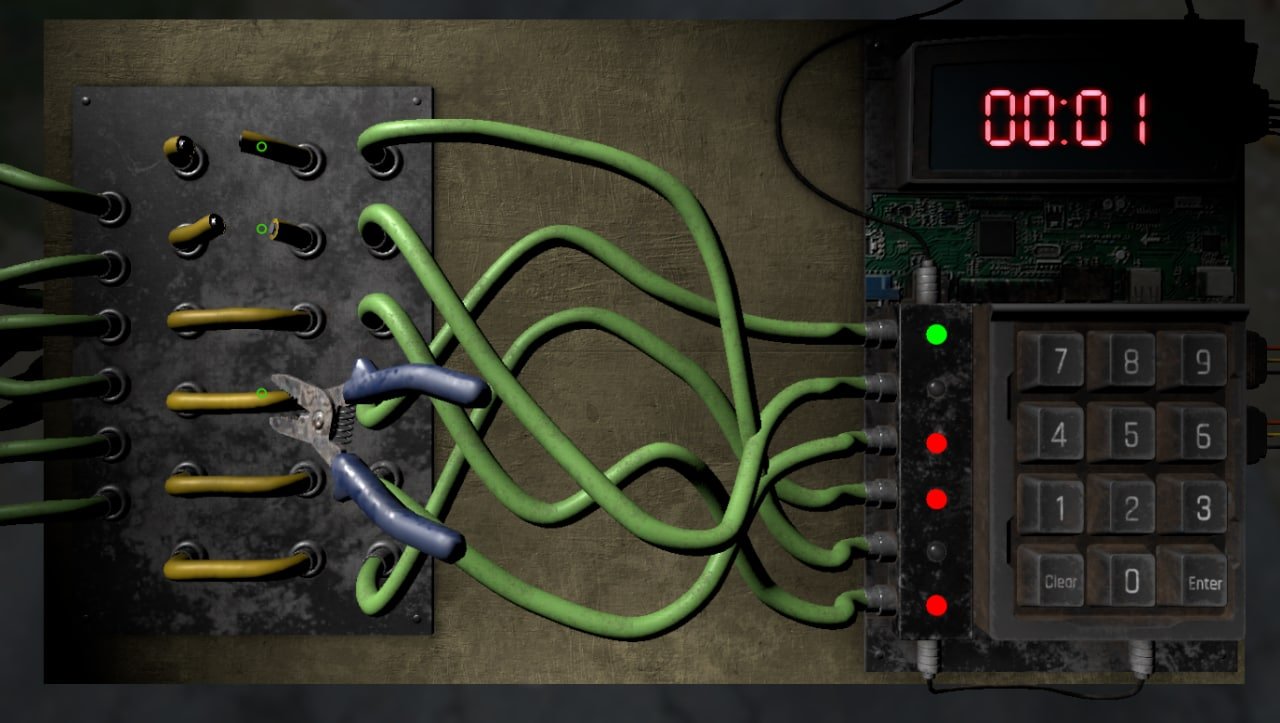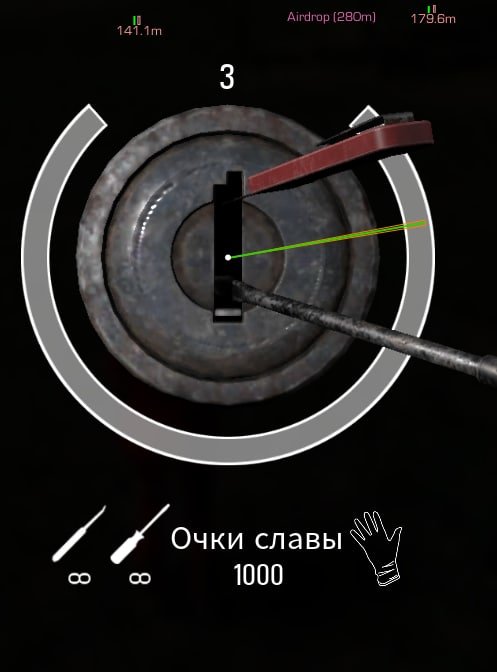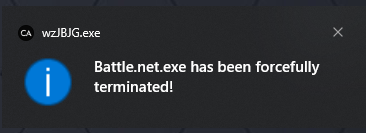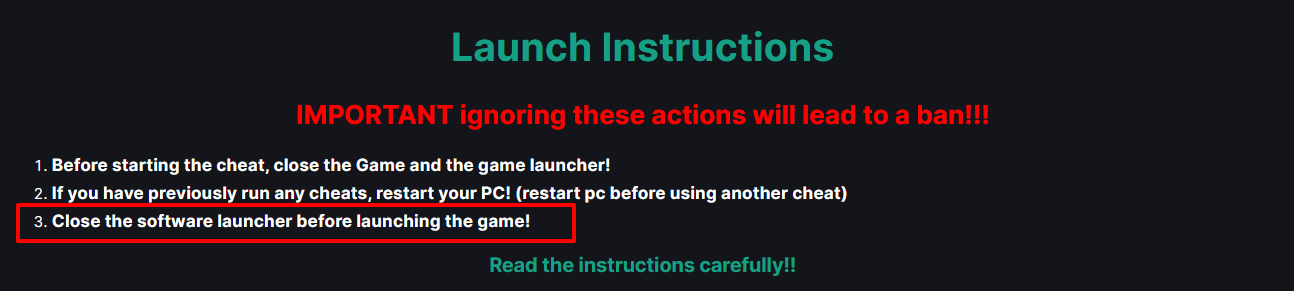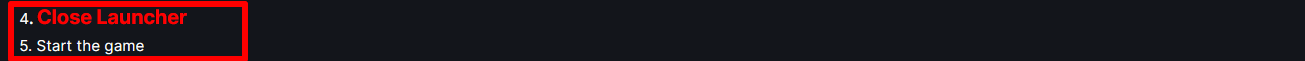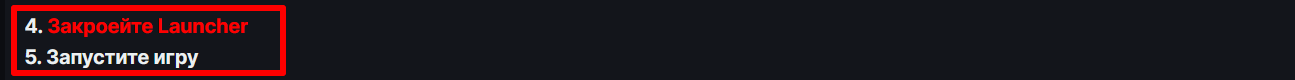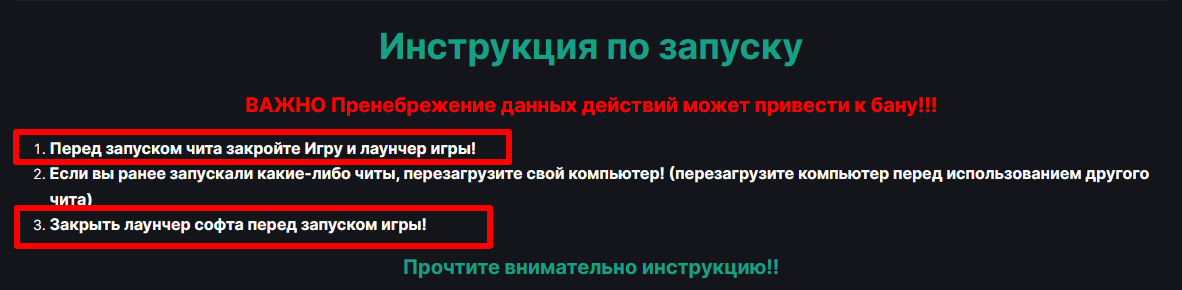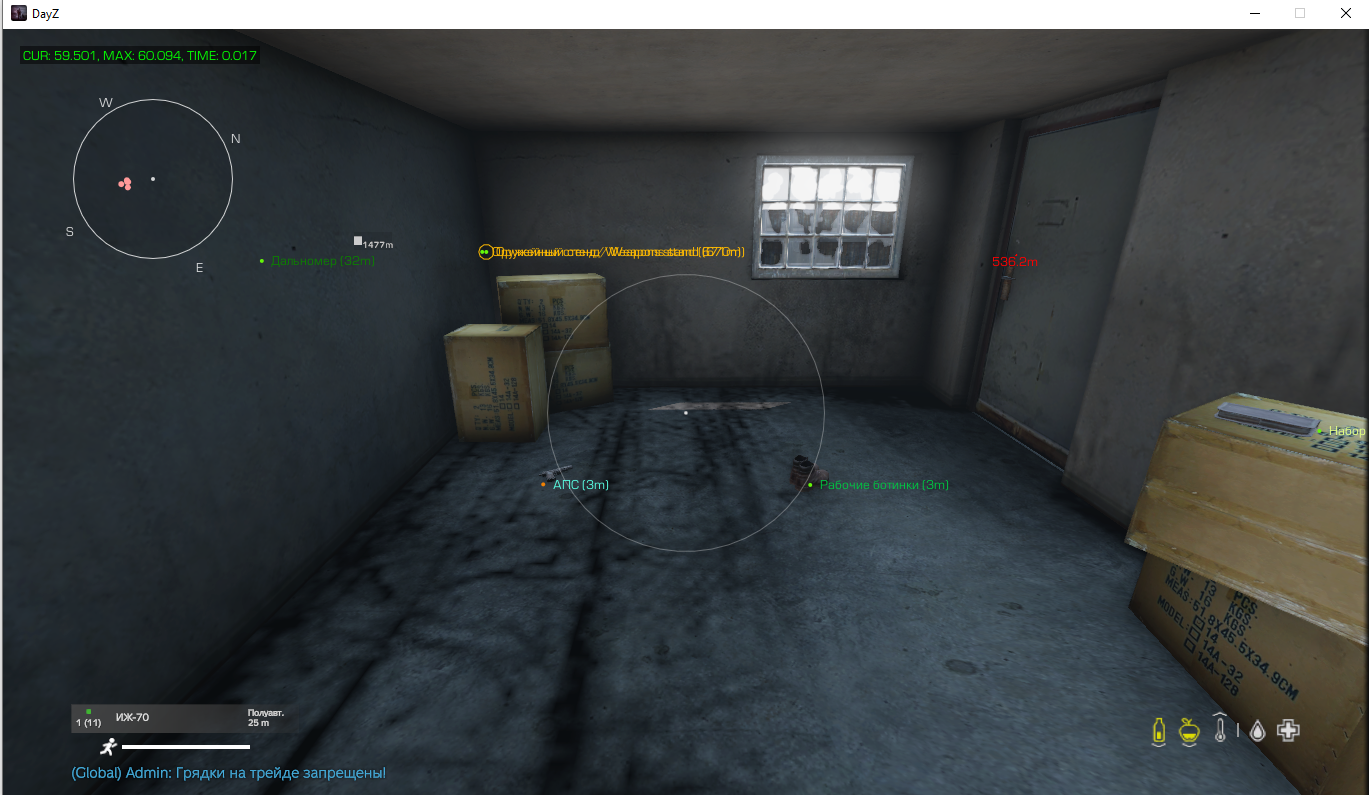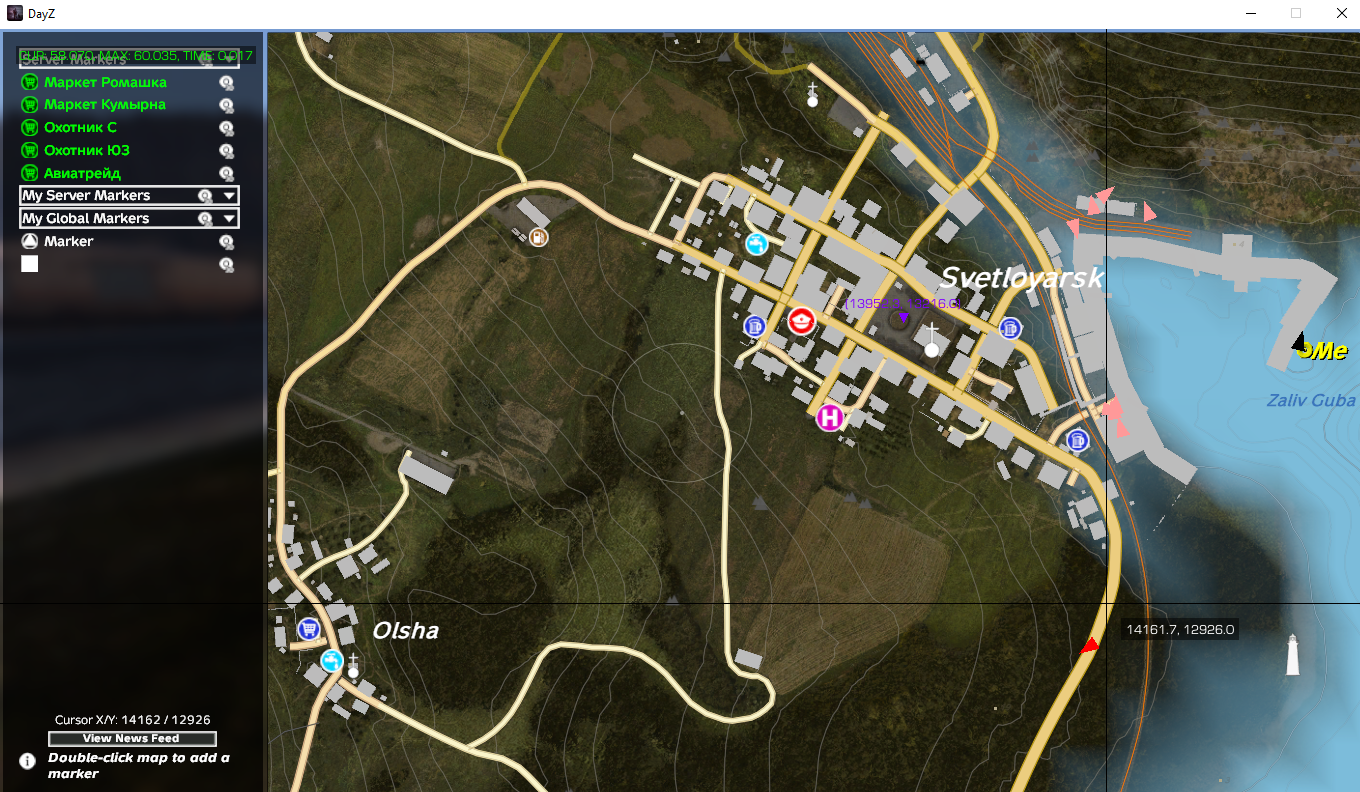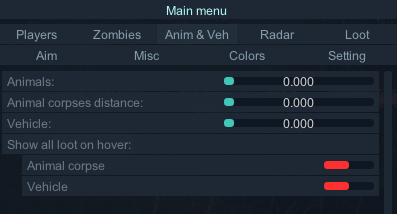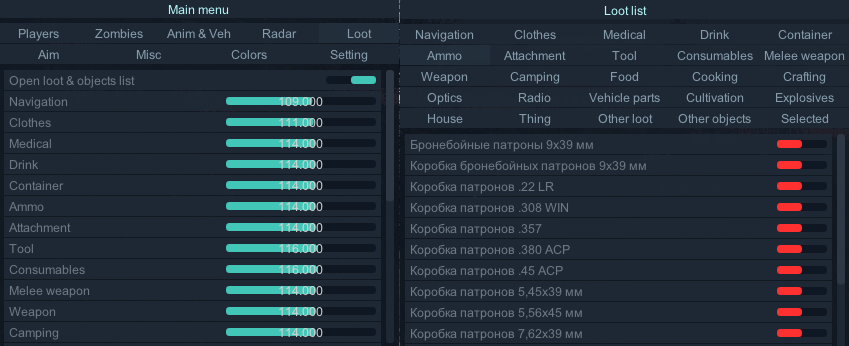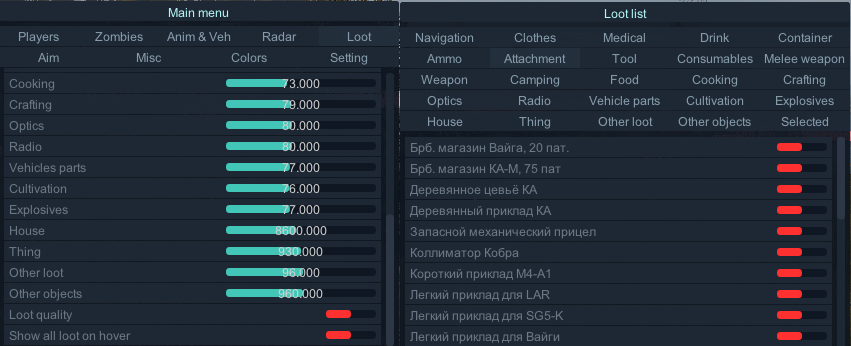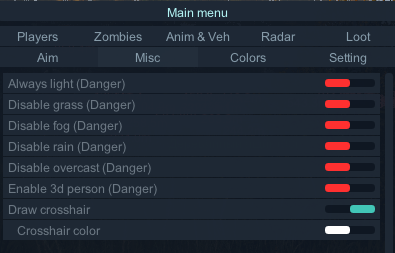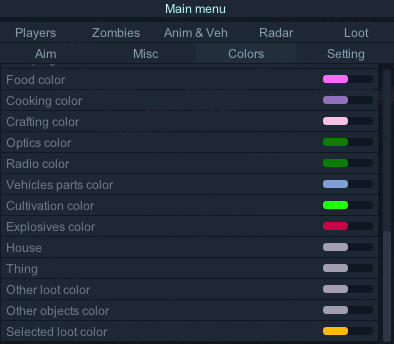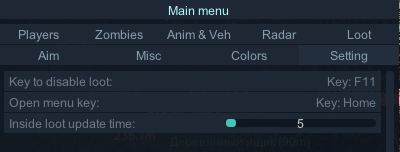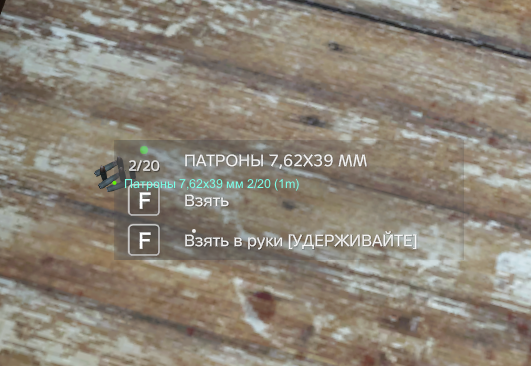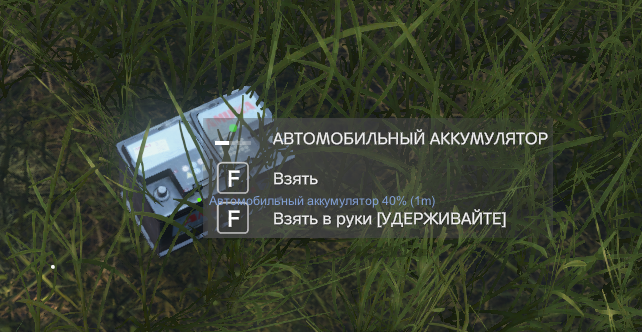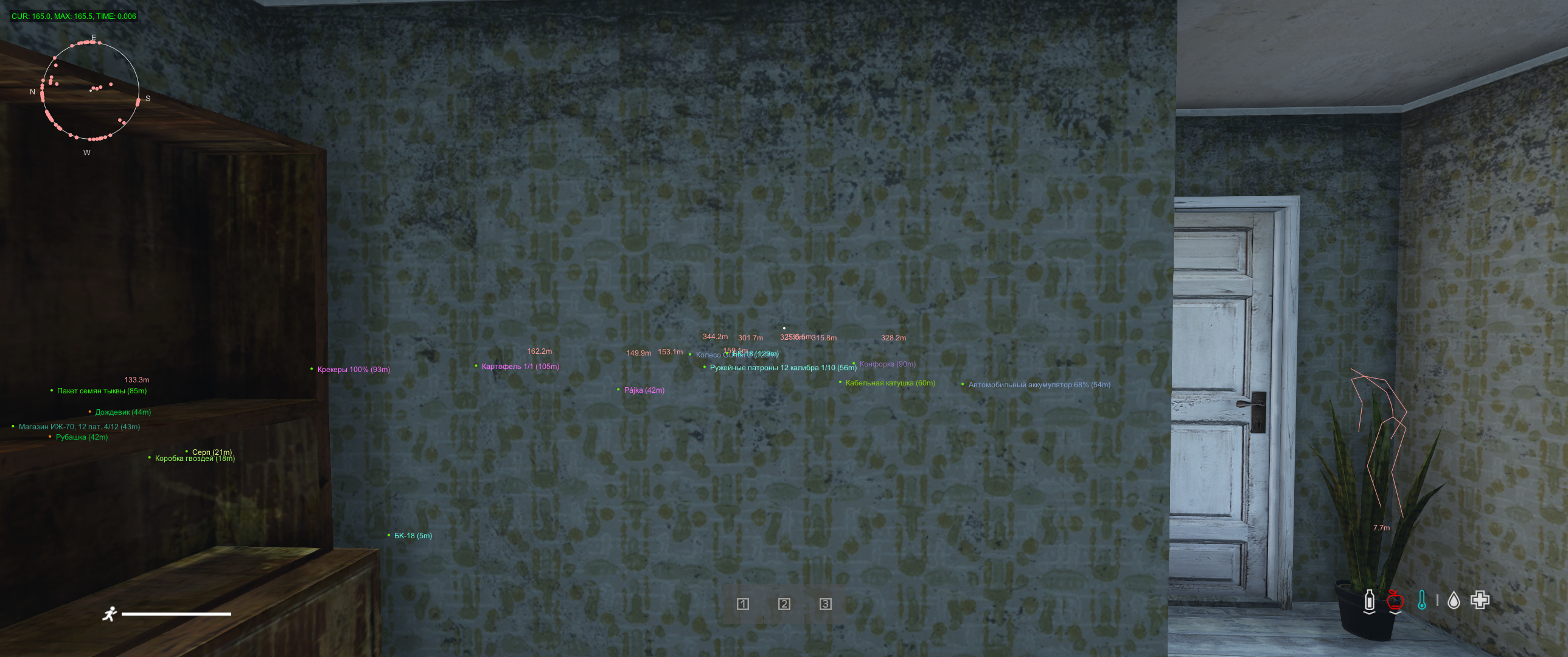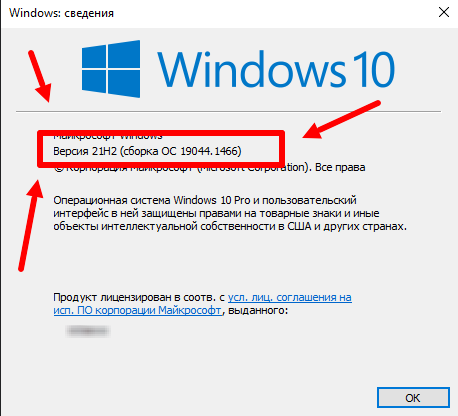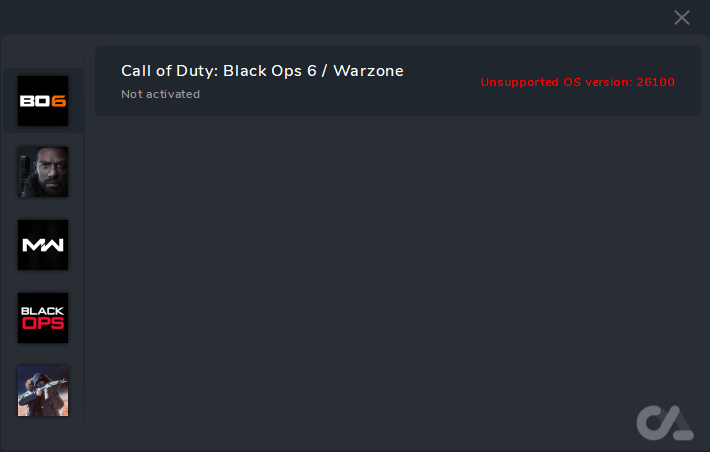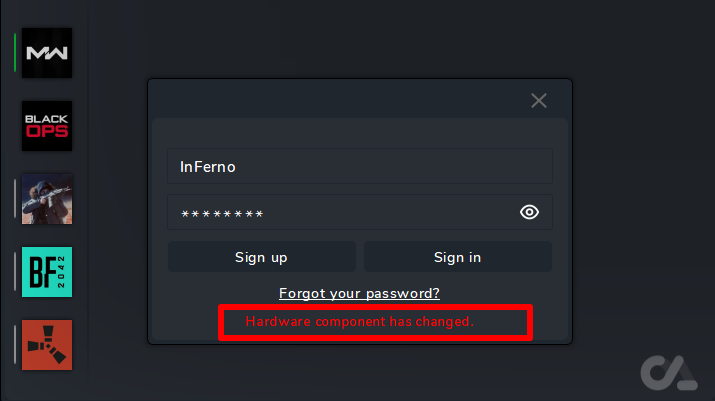-
Posts
462 -
Joined
-
Last visited
-
Days Won
54
Content Type
Profiles
Forums
Articles
Store
Blogs
Downloads
Events
Gallery
Everything posted by Lisi4ka
-
Инструкция на двух языках (русская и английская) | Instructions in two languages (Russian and English) The video shows a demo view of the launch and so on A more detailed launch is spelled out in the text instructions below the video В видеоролике продемонстрирован демонстрационный вид запуска и прочее Более детальный запуск прописан в текстовой инструкции ниже видео Версия 2 [English] Launch Instructions [Русский] Инструкция по запуску Еrror | Ошибки
-
Players Only visible (Только видимые) Friends (Друзья) Name (Имя) Line (Линии) Health (Здоровье) Box type:(Боксы тип) Disabled 2D 3D Skeleton (Скелеты(с учетом видимости) Size line skeleton: (Размер скелета(1-3)) Skeleton draw distance: (Дальность рисования скелета) Distance (Дистанция) Backlight distance:(Дальность подсветки (от 10м до 1000м)) Radar Enable radar Backlight distance: Position by X: Position by Y: Size: Alpha: Objects Enemy shields Enemy mines Enemy attack turrets Aim Enable aimbot(Аим (срабатывает при удержании указанной клавиши) Lock target (Зафиксировать цель) Do not aim at friends (Не целитесь на друзей) Visibility check (Учет стен) Aim priority: (Приоритет аима) Distance (Дистанция) Crosshair (Прицел) Control radius: область в которой вы можете свободно двигать мышкой когда аим прилипнет к игроку (чем больше значение тем больше область) Draw fov circle (Включение и отключение визуального круга FoV) Fov: (Угол обзора(FOV)(зона срабатывания аима)) Distance: (Дистанция срабатывания аима) Bones selection:( Выбор кости . вы можете выбрать 1 кость или несколько костей) Head (голова) Neck (шея) Left elbow (левая рука) Right elbow (правая рука) Body (тело) Pelvis (пах) Left knee (левое колено) Right knee (правое колено) Bone change time: (Частота смены кости) Key selection:( Выбор клавиши для работы аима) (ЛЮБАЯ НА ВАШ ВЫБОР) Colors Visible players color Invisible players color My team players color Target player color Misc Disable weapon recoil Setting Open menu key: (Клавиша открытия меню)
-
Software price for HWID Spoofer for games with BattlEye 1 day: 300 rubles 31 days: 1200 rubles Read Purchase Agreement [English] Information and technical requirements [Русский] Информация и технические требования 🛒 Наши магазины / Our Stores ✔️crooked-arms.shop Методы оплаты / Payment Methods: FK, СБП, Карта, WebMoney, UnionPay, Alipay, Turkish Bank Card, PIX, BTC, Litecoin и множество других способов оплаты / and many other payment options ✔️ crookedarms.sellauth.com Методы оплаты / Payment Methods: BTC, Litecoin ⚠️ Если у вас возникнут вопросы по оплате или нужны другие варианты оплаты, не представленные на сайтах — обращайтесь к нам через создание тикета в канале. ⁉️ If you have any questions about payment or need other payment options not listed on the sites, please contact us by creating a ticket in the channel. Создайте тикет в discord в разделе ( 🎫-𝙎𝘼𝙇𝙀𝙎-𝙏𝙄𝘾𝙆𝙀𝙏𝙎) | Create a ticket in the discord section ( 🎫-𝙎𝘼𝙇𝙀𝙎-𝙏𝙄𝘾𝙆𝙀𝙏𝙎) 💬 Наш Discord / Our Discord: Войти в Discord / Join Discord ⁉️ После покупки вы получите ключ и ссылку на инструкцию, которая содержит все рекомендации и пошаговые инструкции. ⁉️ After purchase, you will receive a key and a link to the instructions, which include all recommendations and step-by-step guidance. 📞 По вопросам сотрудничества / For Partnership Inquiries Telegram: lisi4ka138
-
- hwid spoofer dayz
- hwid spoofer eft
-
(and 1 more)
Tagged with:
-
Инструкция на двух языках (русская и английская) | Instructions in two languages (Russian and English) [English] Launch Instructions [Русский] Инструкция по запуску Еrror | Ошибки
-
- 1
-

-
Инструкция на двух языках (русская и английская) | Instructions in two languages (Russian and English) The video shows a demo view of the launch and so on A more detailed launch is spelled out in the text instructions below the video В видеоролике продемонстрирован демонстрационный вид запуска и прочее Более детальный запуск прописан в текстовой инструкции ниже видео [English] Launch Instructions [Русский] Инструкция по запуску Еrror | Ошибки
-
Software price for HWID Spoofer Call of Duty: CoD: MWII | MWIII | WZ | BO6 | BO7 1 day: 4 USD 31 days: 14 USD Read Purchase Agreement [English] Information and technical requirements [Русский] Информация и технические требования 🛒 Наши магазины / Our Stores ✔️crooked-arms.shop Методы оплаты / Payment Methods: FK, СБП, Карта, WebMoney, UnionPay, Alipay, Turkish Bank Card, PIX, BTC, Litecoin и множество других способов оплаты / and many other payment options ✔️ crookedarms.sellauth.com Методы оплаты / Payment Methods: BTC, Litecoin ⚠️ Если у вас возникнут вопросы по оплате или нужны другие варианты оплаты, не представленные на сайтах — обращайтесь к нам через создание тикета в канале. ⁉️ If you have any questions about payment or need other payment options not listed on the sites, please contact us by creating a ticket in the channel. Создайте тикет в discord в разделе ( 🎫-𝙎𝘼𝙇𝙀𝙎-𝙏𝙄𝘾𝙆𝙀𝙏𝙎) | Create a ticket in the discord section ( 🎫-𝙎𝘼𝙇𝙀𝙎-𝙏𝙄𝘾𝙆𝙀𝙏𝙎) 💬 Наш Discord / Our Discord: Войти в Discord / Join Discord ⁉️ После покупки вы получите ключ и ссылку на инструкцию, которая содержит все рекомендации и пошаговые инструкции. ⁉️ After purchase, you will receive a key and a link to the instructions, which include all recommendations and step-by-step guidance. 📞 По вопросам сотрудничества / For Partnership Inquiries Telegram: lisi4ka138
-
- spoofer for warzone
- hwid bypass cod
- (and 11 more)
-
Инструкция на двух языках (русская и английская) | Instructions in two languages (Russian and English) Please,change boot mode to UEFI in BIOS [Русский] [English]
-
Инструкция на двух языках (русская и английская) | Instructions in two languages (Russian and English) This error means that you need to disable Hyper-V on your PC [Русский] [ English Instructions] This error means that Hyper-V is enabled on your PC. You need to disable it. Follow these steps: Disable Hyper-V and restart your PC. (You can use the provided disable_hyper-v.ps1 file or disable it manually.) Download the file disable_hyper-v.ps1 to your PC. Right-click on the Start button → select Windows PowerShell (Administrator). Restart your computer. Done — Hyper-V will be disabled. Disable "Core Isolation" / “Memory Integrity”: Start → Settings → Windows Security → Device Security → Core Isolation → Turn Off Uninstall any antivirus and security software. After uninstalling, restart your computer (make sure to remove any remaining files or leftovers from the antivirus). It’s possible that Windows 24H2 or 25H2 continues to require Hyper-V to be disabled even though it is already turned off, for several reasons. Here are some possible causes and solutions: Disable the hypervisor via PowerShell Run PowerShell as Administrator and enter the following command: bcdedit /set hypervisorlaunchtype off Restart your computer. Run the following in PowerShell (Administrator): Start PowerShell as Administrator and enter: reg add "HKLM\SYSTEM\CurrentControlSet\Control\DeviceGuard" /v EnableVirtualizationBasedSecurity /t REG_DWORD /d 0 /f reg add "HKLM\SYSTEM\CurrentControlSet\Control\DeviceGuard\Scenarios\SystemGuard" /v Enabled /t REG_DWORD /d 0 /f reg add "HKLM\SYSTEM\CurrentControlSet\Control\DeviceGuard\Scenarios\HypervisorEnforcedCodeIntegrity" /v Enabled /t REG_DWORD /d 0 /f Restart your computer. Run the following in PowerShell (Administrator): Start PowerShell as Administrator and enter: dism.exe /online /disable-feature /featurename:Microsoft-Windows-Subsystem-Linux dism.exe /online /disable-feature /featurename:VirtualMachinePlatform dism.exe /online /disable-feature /featurename:Microsoft-Hyper-V-All After completing all these steps, it is recommended to restart your computer so the changes can take effect. NECESSARILY!!!!!!!! Mandatory step for Windows 11 24H2-25H2 In Windows 11 version 24H2 or 25H2, there is a known issue where Hyper-V may continue to affect the system even after completing the previous steps. To fully eliminate this behavior, you need to temporarily disable Device Guard and Credential Guard using the official Microsoft tool. Use the Microsoft Device Guard Readiness Tool This tool disables Device Guard and Credential Guard, which are often the root cause in recent builds. Download the official tool from Microsoft: Device Guard and Credential Guard hardware readiness tool. https://www.microsoft.com/en-us/download/details.aspx?id=53337 Open PowerShell window as an administrator. Navigate to the folder where you extracted the tool. Firs run this command to get Execution Policy: Set-ExecutionPolicy Unrestricted -Scope Process Now run the script with the -disable parameter to disable Device and Credential Guard DG_Readiness_Tool_v3.6.ps1 -Disable During boot, Windows may ask for confirmation (e.g., press F3 to proceed)—follow the on-screen instructions. After completing all steps, confirm once again that Hyper-V is fully disabled. After rebooting, open a PowerShell window as an administrator. Run the following command to ensure Hyper-V is fully disabled: bcdedit /set hypervisorlaunchtype off Reboot your computer again. If the error still persists after completing the steps, check the following: Use of third-party software — incompatibility may cause the issue. Windows build compatibility — the problem may occur on unsupported Windows builds.Remnants of security tools, antivirus software, or system defenders — traces may remain in the system even after uninstallation. Use a VPN Sometimes, the software launch may be blocked by Discord bypass tools, YouTube, streaming software, or other background applications. We recommend temporarily disabling them before launch. Note You can also search online for additional solutions or ask GPT if the problem persists.
-
Инструкция на двух языках (русская и английская) | Instructions in two languages (Russian and English) для русской версии прокрутите вниз | for the Russian version, scroll down [Русский] [English]
-
Инструкция на двух языках (русская и английская) | Instructions in two languages (Russian and English Software price for HWID Spoofer PUBG 3 days: 4 USD 31 days: 14 USD Read Purchase Agreement System requirements: Supported Processors: AMD, INTEL Supported OS: Windows 10–11 x64 Supported Builds:1903(18362), 1909(18363), 2004(19041), 20H2(19042), 21H1(19043), 21H2(19044), 22H2(19045), 21H2(22000), 22H2(22621), 23H2(22631), 24H2(26100), 25H2(26200) Check your Windows build: Press Win + R Type WINVER → Press OK Additional Information: Compatibility: Works in games PUBG Supported game versions: Steam Required: Enable virtualization in BIOS (SVM, VT-x, VT-d) Required: Disable Hyper-V — read here Run from flash drive: Yes If you use Spoofer and software at the same time... first run the cheat, and then launch Spoofer **If you use both products from us, the order in which they are launched does not matter. Removes the iron ban until the PC is restarted, after the reboot, the original PC data returns to its original value. Spoofer works until the PC is restarted. Spoofer does not remove the ban from the account, it removes the ban from your PC for the duration of the Spoofer. The functioning of the spoofer is guaranteed provided that the account has not been previously blocked. For this reason, we strongly recommend that you create a new account. MANDATORY!!!! Before using a spoofer on a new account, it is absolutely necessary to: Create a new Windows user account Change your PC name in system settings Perform a network reset under the new user account (if you’re still getting banned) ⚠️ In rare cases, a full Windows reinstall may be required (if bans continue even after following all the steps above) Other The performance of the spoofer with other software is not guaranteed!!! [Русский] Информация и технические требования 🛒 Наши магазины / Our Stores ✔️crooked-arms.shop Методы оплаты / Payment Methods: FK, СБП, Карта, WebMoney, UnionPay, Alipay, Turkish Bank Card, PIX, BTC, Litecoin и множество других способов оплаты / and many other payment options ✔️ crookedarms.sellauth.com Методы оплаты / Payment Methods: BTC, Litecoin ⚠️ Если у вас возникнут вопросы по оплате или нужны другие варианты оплаты, не представленные на сайтах — обращайтесь к нам через создание тикета в канале. ⁉️ If you have any questions about payment or need other payment options not listed on the sites, please contact us by creating a ticket in the channel. Создайте тикет в discord в разделе ( 🎫-𝙎𝘼𝙇𝙀𝙎-𝙏𝙄𝘾𝙆𝙀𝙏𝙎) | Create a ticket in the discord section ( 🎫-𝙎𝘼𝙇𝙀𝙎-𝙏𝙄𝘾𝙆𝙀𝙏𝙎) 💬Наш Discord / Our Discord: Войти в Discord / Join Discord ⁉️ После покупки вы получите ключ и ссылку на инструкцию, которая содержит все рекомендации и пошаговые инструкции. ⁉️ After purchase, you will receive a key and a link to the instructions, which include all recommendations and step-by-step guidance. 📞 По вопросам сотрудничества / For Partnership Inquiries Telegram: lisi4ka138
-
Инструкция на двух языках (русская и английская) | Instructions in two languages (Russian and English) [English] Launch Instructions [Русский] Инструкция по запуску Еrror | Ошибки Hardware component has changed Ошибки и их решения /Errors and their solutions Your IP address has beens blocked Failed to launch #2 Restart your system and try again Hyper-V
-
it is individual for everyone. the control radius is higher and that 's it .
-
Многие люди спрашивают, как сделать программное обеспечение видимым на записи, и сделать снимок экрана если вы используете другие программы, то вам так же нужно включить захват рабочего стола (гуглите уже под свою программу) Many people ask how to make the software visible on the recording and you can take a screenshot if you use other programs, then you also need to enable desktop capture (google already for your program) Для открытия GeForce Experience используется комбинация клавиш Alt+Z. заходим в настройки( шестеренка) настройки конфиденциальности Включаем запись рабочего стола
-
Приветствуем Все настройки индивидуальны!!! Разберем более подробно вкладку АИМ: Enable aimbot (Включить aimbot) Key selection ( Выбор клавиши для работы аима) назначить клавишу при удержании которой будет срабатывать аим (ЛЮБАЯ НА ВАШ ВЫБОР) Draw fov circle (Отключение визуального круга FoV) Fov: (Угол обзора(FOV)(зона срабатывания аима)) Distance: (Дистанция срабатывания аима) Aim priority: (Приоритет аима) Distance (Дистанция) Crosshair (Прицел) настраиваете Control radius (Радиус контроля(свободная зона перемещения прицела с учетом захваченной цели)) чем больше значение тем более легитно будет захватывать цель чем меньше тем лучше прилипать к цели Для проверки видимости врага нужно не забыть включить Visibility check (Учет стен) Bones selection: ( выбор кости . вы можете выбрать 1 кость или несколько костей) Head ( голова) Neck ( шея) Left elbow ( левая рука) Right elbow (Правая рука) Body ( тело) Pelvis ( пах) Left knee ( левое колено) Right knee ( провое колено) Bone change time: (Частота смены кости) Дальше уже более мелкие настройки ( уже зависит от вас что вы хотите включить) No sway (Контролировать дыхание) No recoil (Компенсирует отдачу при использовании аима) No recoil отдельно не работает , только в связке с аимом Если вы включили аим на голову и не включать No recoil,то возможно пуля будет лететь выше головы Do not aim at friends (Не целитесь на друзей) Do not aim at knocked players (Не целитесь на нокаутированных) Enable prediction (Включение и отключение прогнозирование выстрела) Учитывает направление игрока и стреляет на перед, что бы пули в него попадали Draw aim prediction (Big frame delay) (Прогнозирование цели (большая задержка кадра) Чувствительность мыши в игре стандарт (без дополнительных макросов)- это может повлиять на работу аима В софте нет сохранения настроек!!!
-

Вх отстает от человечка, что с этим делать?
Lisi4ka replied to MotoMoroz's topic in Errors and their solutions
Масштаб в системе и в игре: 100% Формат экрана: Авто -
Инструкция на двух языках (русская и английская) | Instructions in two languages (Russian and English) The video shows a demo view of the launch and so on A more detailed launch is spelled out in the text instructions below the video В видеоролике продемонстрирован демонстрационный вид запуска и прочее Более детальный запуск прописан в текстовой инструкции ниже видео Версия 2 [English] Launch Instructions [Русский] Инструкция по запуску Еrror | Ошибки Hardware component has changed Ошибки и их решения /Errors and their solutions Your IP address has beens blocked Failed to launch #2 Restart your system and try again Hyper-V
-
Функции чита: Functional Players Only visible ( только видимые) Draw zombie/sentry ( зомби) Name ( имена ) Category ( категория) Item in hands (Players) (предмет в руках (игрок)) Line ( линии) Health (Zombie) Box 2D ( 2д бокс) Distance ( дистанция) Skeleton ( скелет) Size line skeleton: ( размер скелета) Skeleton draw distance: ( дистанция прорисовки скелета) Backlight distance: ( дальность подсветки) Drone ( дрон) Corpses: (трупы) Player ( игрок ) Zombie ( зомби) Animals (животные) Corpses distance: (дальность подсветки трупа) Animals: (животные) Vehicle: (транспорт) Radar Enable radar/compass Backlight distance: Position by X: Position by Y: Size: Alpha: Loot Open loot list ( открыть лут лист) Weapon (оружие) Equipment (экипировка) Chest (ящики) Attachment (модули) Ammunition (Боеприпасы) Medication ( медицина) Drink (питье) Food (еда) Clothes (одежда) Explosive ( взрывчатка) Other ( предметы без категории) Selected ( выбранные предметы) Airdrops (аirdrops ) Weapon (оружие) Equipment (экипировка) Chest (ящики) Attachment (модули) Ammunition (Боеприпасы) Medication ( медицина) Drink (питье) Food (еда) Clothes (одежда) Explosive ( взрывчатка) Unknown (неизвестный) Weed out spoiled food/drink (отсеять испорченную еду / напитки) Rarity loot (редкость добычи) Quality loot (качество добычи) Aim Enable aimbot) (включить аим) Do not aim at zombie ( не наводить на зомби) Do not aim at friends ( не наводить на друзей) Visibility check (проверка видимости) Aim priority: Distance ( приоритет по дистанции) Crosshair ( приоритет ближайшего прицела) Draw fov circle ( рисовать кружок Fov) Smooth (more > faster): (Сглаживание) Draw fov circle (Отключение визуального круга FoV) Fov: (настройка Fov) Distance: (дистанция) Enable prediction Draw aim prediction Bones selection: ( выбор кости . вы можете выбрать 1 кость или несколько костей) Head ( голова) Neck ( шея) Left elbow ( Левый локоть) Right elbow ( Правый локоть) Body ( тело) Pelvis ( пах) Left knee ( левое колено) Right knee ( правое колено) Bone change time: ( частота смены костей) Key selection:( выбор клавиши для работы аима) Misc No recoil (Danger) (отключение отдачи) No spread (Danger) (отключение разброса) Always day (Danger) (всегда день) Unlimited ammo (Danger) (бесконечные патроны) Unlimited weapon stamina drain (Danger) (неограниченный расход выносливости оружия) Draw wires for bomb defuse (показывать провода для обезвреживания бомбы) Draw picking locks point ( рисовать положение отмычки для взлома замка) Automatic picking of locks (Danger) (взлом замков) Key selection:( назначить клавишу) Draw crosshair (рисовать перекрестие прицела) Crosshair color (цвет перекрестия) Colors Visible players color Invisible players color Target player color Friendly player color Zombie color Zombie kamikaze color Sentry color Animals color Corpses color Drone color Vehicles color Compass color Clothes color Medication color Food color Drink color Container color Ammunition color Attachment color Equipment color Weapon color Explosive color Other color Selected loot color Setting Key to disable loot: ( кнопка отключения подсветки лута) Open menu key:( кнопка вызова меню) Функционал может изменяться, как добавляться, так и удаляться/The functionality can be changed, added or removed...*** Mеnu Game screenshots
-
Инструкция на двух языках (русская и английская) | Instructions in two languages (Russian and English) Software price for Scum 1 day: 400 rubles 7 days: 1700 rubles 31 day: 3000 rubles Read Purchase Agreement Функционал | Functional (clickable) System requirements: Supported Processors: AMD, INTEL Supported OS: Windows 10–11 x64 Supported Builds:1903(18362), 1909(18363), 2004(19041), 20H2(19042), 21H1(19043), 21H2(19044), 22H2(19045), 21H2(22000), 22H2(22621), 23H2(22631), 24H2(26100), 25H2(26200) Check your Windows build: Press Win + R Type WINVER → Press OK Additional Information: Project type: External Game mode: Windowed* *How to run in fullscreen — read here Compatibility: Works in games Scum Scale in system and game: 100% Screen format: Auto Supported game versions: Steam Support for invisibility in video/screenshots/screen sharing,demonstrations: Yes Required: Enable virtualization in BIOS (SVM, VT-x, VT-d) Required: Disable Hyper-V — read here Run from flash drive: Yes HWID Spoofer: ❗ Not included, purchased separately. ⚠️ Performance with other spoofers is not guaranteed. [Русский] Информация и технические требования 🛒 Наши магазины / Our Stores ✔️crooked-arms.shop Методы оплаты / Payment Methods: FK, СБП, Карта, WebMoney, UnionPay, Alipay, Turkish Bank Card, PIX, BTC, Litecoin и множество других способов оплаты / and many other payment options ✔️ crookedarms.sellauth.com Методы оплаты / Payment Methods: BTC, Litecoin ⚠️ Если у вас возникнут вопросы по оплате или нужны другие варианты оплаты, не представленные на сайтах — обращайтесь к нам через создание тикета в канале. ⁉️ If you have any questions about payment or need other payment options not listed on the sites, please contact us by creating a ticket in the channel. Создайте тикет в discord в разделе ( 🎫-𝙎𝘼𝙇𝙀𝙎-𝙏𝙄𝘾𝙆𝙀𝙏𝙎) | Create a ticket in the discord section ( 🎫-𝙎𝘼𝙇𝙀𝙎-𝙏𝙄𝘾𝙆𝙀𝙏𝙎) 💬 Наш Discord / Our Discord: Войти в Discord / Join Discord ⁉️ После покупки вы получите ключ и ссылку на инструкцию, которая содержит все рекомендации и пошаговые инструкции. ⁉️ After purchase, you will receive a key and a link to the instructions, which include all recommendations and step-by-step guidance. 📞 По вопросам сотрудничества / For Partnership Inquiries Telegram: lisi4ka138
-
Если вы столкнулись с этой ошибкой, это означает, что вы не прочитали инструкцию к софту If you encounter this error, it means that you have not read the instructions for the software [English] You need to close the Launcher software before starting the game! the error means that the Launcher software closes the game process because you have a software launcher open because it is impossible to launch the Launcher of the game when the Launcher of the software is open **you cannot run the cheat launcher when the launcher and the game are open and running and when the game is open [Русский]
-
Players Friends list ( возможность добавить друзей в список) Line ( линии) Box 2D ( 2д бокс) Name ( имена ) Item in hands ( предмет в руках) Category ( категория) Distance ( дистанция) Skeleton ( скелет) Size line skeleton: ( размер скелета) Skeleton draw distance: ( дистанция прорисовки скелета) Backlight distance: ( дальность подсветки) Corpses distance: (дальность подсветки трупа) Show all loot on hover: ( показывать лут при наведении ) alive( живой) corpse( труп) Zombies Name ( имена ) Line ( линии) Box 2D ( 2д бокс) Distance ( дистанция) Skeleton ( скелет) Size line skeleton: ( размер скелета) Skeleton draw distance: ( дистанция прорисовки скелета) Backlight distance: ( дальность подсветки) Corpses distance: (дальность подсветки трупа) Show all loot on hover: ( показывать лут при наведении ) alive( живой) corpse( труп) Anim&Vehicle Animals: (животные) Animal corpses distance: (дальность подсветки трупа животного) Vehicle: (транспорт) Show all loot on hover: ( показывать лут при наведении ) Animal corpse (труп животного) Vehicle (транспорт) Radar Enable radar/compass Enable map markers (LB/RB) Draw players on map Draw zombie (radar, map) Show current position ( показать свои текущие координаты) Backlight distance: Position by X: Position by Y: Size: Alpha: Loot Open loot list: Navigation ( навигация) Clothes ( одежда) Medical ( медицина) Drink (питье) Container ( контейнеры) Ammo ( патроны) Attachment (модули) Tool ( инструменты) Consumables ( расходные материалы) Melee weapon ( оружие ближнего боя) Weapon (оружие) Camping (кемпинг) Food ( еда) Cooking ( кухонная принадлежность) Crafting ( предметы крафта) Optics ( бинокль, дальномер...) Radio ( рация, радио) Vehicle parts ( элементы транспорта) Cultivation ( сельхоз предметы, семена) Explosives ( взрывчатка) Other ( предметы без категории) Selected ( выбранные предметы) Navigation ( навигация) Clothes ( одежда) Medical ( медицина) Drink (питье) Container ( контейнеры) Ammo ( патроны) Attachment (модули) Tool ( инструменты) Consumables ( расходные материалы) Melee weapon ( оружие ближнего боя) Weapon (оружие) Camping (кемпинг) Food ( еда) Cooking ( кухонная принадлежность) Crafting ( предметы крафта) Optics ( бинокль, дальномер...) Radio ( рация, радио) Vehicle parts ( элементы транспорта) Cultivation ( сельхоз предметы, семена) Explosives ( взрывчатка) Other ( предметы без категории) Selected ( выбранные предметы) Loot count( отображение количества остатка объекта) Loot quality ( состояние лута) Show all loot on hover ( показывать весь лут при наведении курсора мыши) Aim Enable aimbot (включить аим)Опасно! Aim type: Mouse movement Silent movement Aim at: Zombie ( не наводить на зомби) Friends ( не наводить на друзей) Animal ( не наводить на животных) Players ( не на водить на игроков для PVE server) Aim priority: Distance ( приоритет по дистанции) Crosshair ( приоритет ближайшего прицела) Draw fov circle ( рисовать кружок Fov) Fov: (настройка Fov) Distance: (максимальная дистанция до врага) Draw aim point (кружок куда нацелен аим) Enable prediction ( встроен) Bones selection: ( выбор кости . вы можете выбрать 1 кость или несколько костей) Head ( голова) Neck ( шея) Left elbow ( Левый локоть) Right elbow ( Правый локоть) Body ( тело) Pelvis ( пах) Left knee ( левое колено) Right knee ( провое колено) Bone change time ( частота смены костей) Key selection ( выбор клавиши для работы аима) Misc Always light (Danger) (всегда день) Disable grass (Danger) (отключить траву) Key selection: ( выбор клавиши для отключения травы) Disable fog (Danger) (отключить туман) Disable rain (Danger) (отключить дождь) Enable 3d person (включить поддержку вида от 3 лица) Disable overcast (Danger) (отключить облачность) Draw crosshair ( рисовать перекрестие) Colors Широкий выбор цветовой палитры Compass color Player color Friend color Zombie color Animal color Vehicle color Corpse color Navigation color Clothes color Medical color Drink color Container color Ammo color Attachment color Tool color Consumables color Melee weapon color Weapon color Camping color Food color Cooking color Crafting color Optics color Radio color Vehicles parts color Cultivation color Explosives color Other color Selected loot color Setting Key to disable loot: ( кнопка отключения подсветки лута) Open menu key:( кнопка вызова меню) Inside loot update time: ( время обновления лута) ***Функционал может изменяться, как добавляться, так и удаляться
-
Инструкция на двух языках (русская и английская) | Instructions in two languages (Russian and English) The video shows a demo view of the launch and so on A more detailed launch is spelled out in the text instructions below the video В видеоролике продемонстрирован демонстрационный вид запуска и прочее Более детальный запуск прописан в текстовой инструкции ниже видео Версия 2 [English] Launch Instructions [Русский] Инструкция по запуску Еrror | Ошибки Hardware component has changed Ошибки и их решения /Errors and their solutions Your IP address has beens blocked Failed to launch #2 Restart your system and try again Hyper-V
-
Инструкция на двух языках (русская и английская) | Instructions in two languages (Russian and English) для русской версии прокрутите вниз | for the Russian version, scroll down [English] If you encounter this error, it means that your OS version is not supported In each section with the game and in the store there are written assemblies on which the software runs ** How to find it ... Press the key combination Win + R, insert the WINVER command into the field, and press Ok. Error Solution Reinstall Windows If an update is available, upgrade to the appropriate version [Русский]
-
Инструкция на двух языках (русская и английская) | Instructions in two languages (Russian and English) для русской версии прокрутите вниз | for the Russian version, scroll down If you encounter this error, which means that your original key has changed This software uses the unique identifiers of your hardware Hardware component has changed [English] The error appears if you: Added PC components Removed PC components Rearranged PC components in places Used a spoofer *If you add, change, rearrange something, it all changes your original binding. No need to say I didn't touch anything, my HWID flew off (this can't be!!! if there are no changes, this error will not appear) If you need to reset the HWID, then provide all the information to the Administration : You need to provide the following: Login (email), the key is required!!! Reason for resetting HWID; If the reason is a change in components, then write what exactly has changed. The more correct data you write, the more likely it is to be reset. Expect a response (no need to spam everywhere) Provide information about the HWID reset to one of the listed people: In the message, you must specify all the data. If you do not provide the information (there will be no response to the message!!we will not waste time and drag out every word from you!!!) Telegram: lisi4ka138 Discord: Lisi4ka#5565 IF YOU HAVE A MISCONFORMITY IN THE APPLICATION WITH THE PC'S CHARACTERISTICS, THEN THE ADMINISTRATION IS RIGHT TO REFUSE TO RESET HWID If you did not pass the test, then further reset is paid 100 rubles If you need to reset more often in 2 weeks, the reset is paid 100 rubles If you changed your PC the reset is paid 100 rubles ATTENTION: AFTER YOU WRITE A PERSON FROM TECHNICAL SUPPORT, WAIT FOR AN ANSWER FROM HIM, YOU DO NOT NEED TO DUPLICATE YOUR INQUIRIES TO OTHER PEOPLE, BY THESE ACTIONS YOU WILL NON-HELP THROUGH THE PROCESS. YOU CAN WRITE TO ANOTHER PERSON IF YOU DO NOT ANSWER THE FIRST WITHIN 24 HOURS FROM THE MOMENT OF CALLING! WE USUALLY MAKE A DISCHARGE DECISION ASAP. Time spent on resetting HWID will not be replenished (added) ALSO PAY ATTENTION THAT HWID RESET CAN BE PERFORMED AT LEAST TWO WEEKS, WITH AN ACCEPTABLE RESET REASON. [Русский]
-
Инструкция на двух языках (русская и английская) | Instructions in two languages (Russian and English) Software price for DayZ 1 day: 550 rubles 7 days: 2000 rubles 31 day: 4000 rubles Read Purchase Agreement Функционал | Functional System requirements: Supported Processors: AMD, INTEL Supported OS: Windows 10–11 x64 Supported Builds:1903(18362), 1909(18363), 2004(19041), 20H2(19042), 21H1(19043), 21H2(19044), 22H2(19045), 21H2(22000), 22H2(22621), 23H2(22631), 24H2(26100), 25H2(26200) Check your Windows build: Press Win + R Type WINVER → Press OK Additional Information: Project type: External Game mode: Windowed* *How to run in fullscreen — read here Compatibility: Works in games DayZ Scale in system and game: 100% Screen format: Auto Supported game versions: Steam Support for invisibility in video/screenshots/screen sharing,demonstrations: Yes Required: Enable virtualization in BIOS (SVM, VT-x, VT-d) Required: Disable Hyper-V — read here Run from flash drive: Yes HWID Spoofer: ❗ Not included, purchased separately. ⚠️ Performance with other spoofers is not guaranteed. [Русский] Информация и технические требования 🛒 Наши магазины / Our Stores ✔️crooked-arms.shop Методы оплаты / Payment Methods: FK, СБП, Карта, WebMoney, UnionPay, Alipay, Turkish Bank Card, PIX, BTC, Litecoin и множество других способов оплаты / and many other payment options ✔️ crookedarms.sellauth.com Методы оплаты / Payment Methods: BTC, Litecoin ⚠️ Если у вас возникнут вопросы по оплате или нужны другие варианты оплаты, не представленные на сайтах — обращайтесь к нам через создание тикета в канале. ⁉️ If you have any questions about payment or need other payment options not listed on the sites, please contact us by creating a ticket in the channel. Создайте тикет в discord в разделе ( 🎫-𝙎𝘼𝙇𝙀𝙎-𝙏𝙄𝘾𝙆𝙀𝙏𝙎) | Create a ticket in the discord section ( 🎫-𝙎𝘼𝙇𝙀𝙎-𝙏𝙄𝘾𝙆𝙀𝙏𝙎) 💬 Наш Discord / Our Discord: Войти в Discord / Join Discord ⁉️ После покупки вы получите ключ и ссылку на инструкцию, которая содержит все рекомендации и пошаговые инструкции. ⁉️ After purchase, you will receive a key and a link to the instructions, which include all recommendations and step-by-step guidance. 📞 По вопросам сотрудничества / For Partnership Inquiries Telegram: lisi4ka138
-
Поздравляем с днем защитника отечества! и дарим вам скидку 23% на весь софт при покупке в наших магазинах ✔️ https://crooked-arms.shop ✔️ https://sellix.io/CrookedArms 🔑 промокод: February 23 примените его при оплате и получите скидку 🕛 действует до 24.02.2022 23.59 МСК